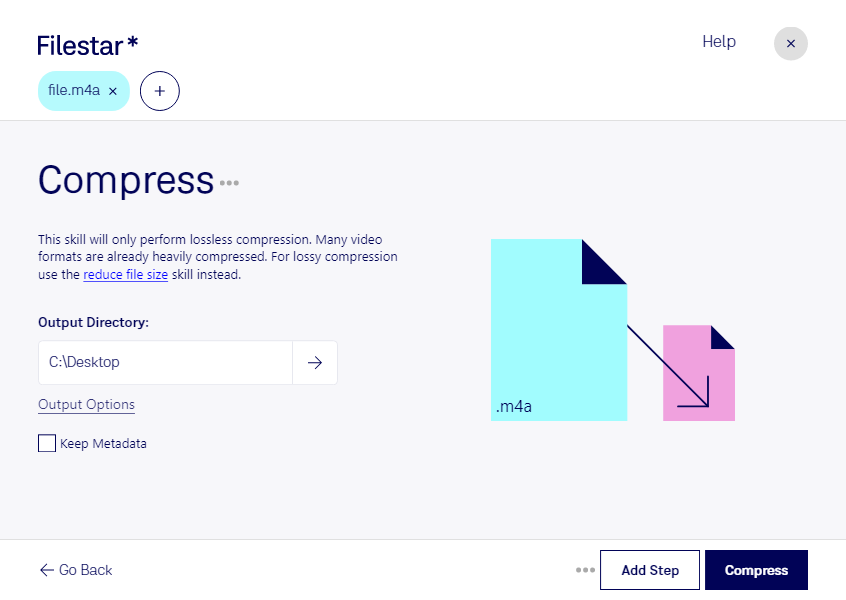Compress M4A audio files with Filestar. This powerful software allows you to easily reduce the size of your audio files without sacrificing quality. Whether you're a professional sound engineer or just someone who wants to save space on their hard drive, Filestar is the perfect solution for compressing M4A files.
One of the great features of Filestar is its ability to perform batch operations. This means you can compress multiple M4A files at once, saving you time and effort. And because Filestar runs on both Windows and OSX, you can use it no matter what operating system you prefer.
So, in what professional situations might compressing M4A files be useful? Well, if you're a music producer or sound designer, you may have a large library of audio files that you need to store and manage. Compressing these files can free up valuable disk space and make it easier to find the files you need.
But it's not just professionals who can benefit from compressing M4A files. Anyone who wants to save space on their computer or mobile device can use Filestar to compress their audio files. For example, if you have a large music collection on your phone or tablet, compressing your M4A files can help you fit more music onto your device.
And because Filestar is a desktop application that runs locally on your computer, you can be sure that your files are safe and secure. Unlike online converters, which require you to upload your files to the cloud, Filestar performs all conversions and processing on your own machine. This means you don't have to worry about your files being intercepted or stolen while they're in transit.
In conclusion, if you're looking for a fast, efficient, and secure way to compress your M4A audio files, look no further than Filestar. With its batch processing, cross-platform compatibility, and local conversion, it's the perfect tool for professionals and hobbyists alike. Get in touch today to learn more!