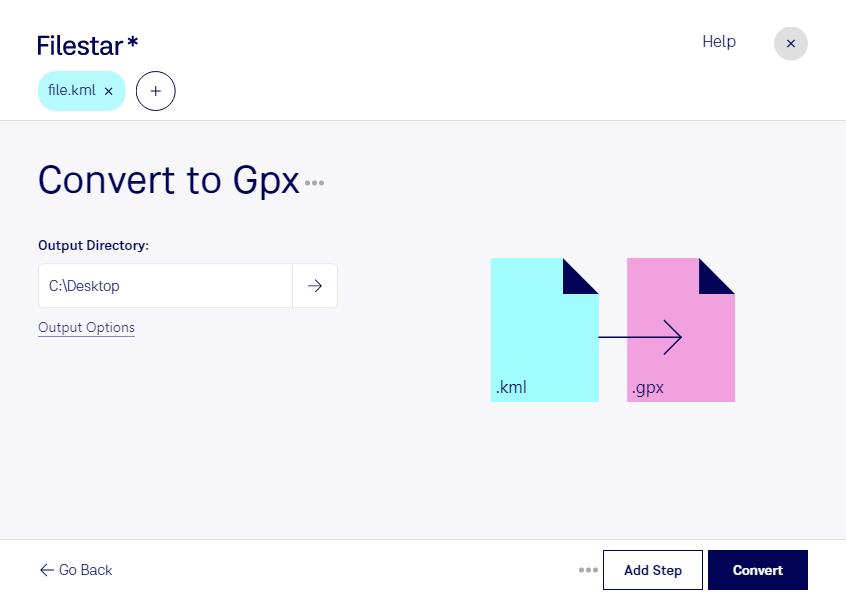What is the difference between .kml and .gpx?
- Extension
- .kml
- .gpx
- Format
- Text
- Category
- GIS
- GIS
- Developer
- Garmin
- Description
- A KML (Keyhole Markup Language File) is a plaintext file format used to display geographic data in an Earth browser such as Google Earth, Google Maps, and MapQuest. KML files specify various geographic information, including points, lines, images, polygons, and models, along with attributes like descriptions, place marks, and camera angles. This format, which is based on XML (eXtensible Markup Language), allows users to not only visualize but also navigate through locations and structures.
- A GPX file is a GPS data file saved in the GPS Exchange format, which is an open standard that can be freely used by GPS programs. It contains longitude and latitude location data that may include waypoints, routes, and tracks. GPX files are saved in XML format, which allows GPS data to be more easily imported and read by multiple programs and web services.
- MIME Type
- application/vnd.google-earth.kml+xml
- application/gpx+xml
- Wikipedia
- .kml on Wikipedia
- .gpx on Wikipedia