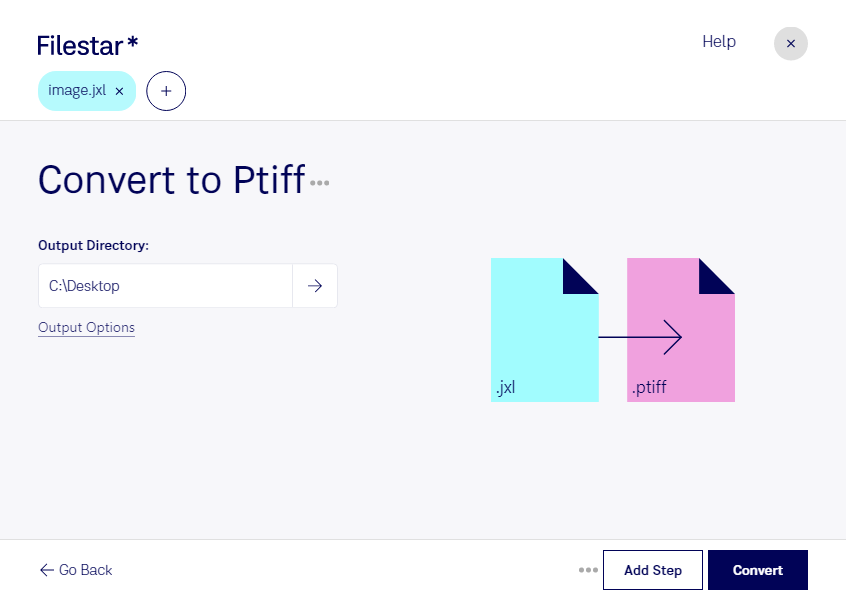What is the difference between .jxl and .ptiff?
- Extension
- .jxl
- .ptiff
- Format
- Binary
- Binary
- Category
- Raster Image
- Raster Image
- Developer
- Joint Photographic Experts Group
- Lead Technologies
- Description
- A JPEG XL file is an image saved in a compressed graphic format currently under development by the Joint Photographic Experts Group (JPEG). It supports wide color gamut and HDR (High Dynamic Range), alpha channels and animation frames while providing visually lossless compression. Images can be converted back and forth between JPEG XL and JPEG without loss of quality. Converting a regular JPEG to JPEG XL reduces the file size by 22%. JPEG XL files can be used to store any type of image content.
- Ptiff is a type of image file that is created by compressing a TIFF (Tagged Image File Format) image using a wavelet-based encoding, known as pyramidal encoding. This type of file can store both lossy and lossless compressed images and is often used for storing large-scale images such as aerial photographs or medical images.
- MIME Type
- image/jpegxl
- image/x-ptiff
- Sample
- sample.jxl
- Wikipedia
- .jxl on Wikipedia