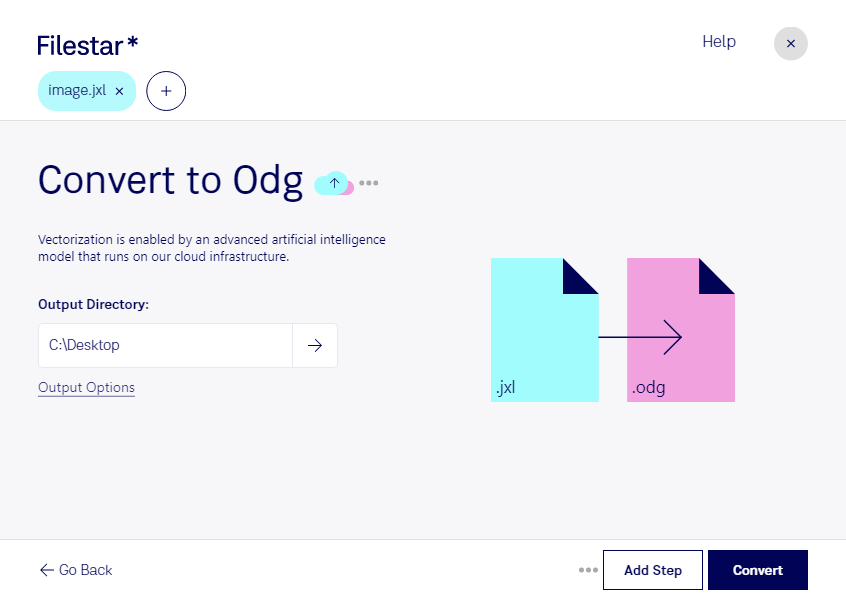What is the difference between .jxl and .odg?
- Extension
- .jxl
- .odg
- Format
- Binary
- Binary
- Category
- Raster Image
- Vector Image
- Developer
- Joint Photographic Experts Group
- OASIS
- Description
- A JPEG XL file is an image saved in a compressed graphic format currently under development by the Joint Photographic Experts Group (JPEG). It supports wide color gamut and HDR (High Dynamic Range), alpha channels and animation frames while providing visually lossless compression. Images can be converted back and forth between JPEG XL and JPEG without loss of quality. Converting a regular JPEG to JPEG XL reduces the file size by 22%. JPEG XL files can be used to store any type of image content.
- The ODG file format is used by Apache OpenOffice’s Draw application to store drawing elements as a vector image. It follows the XML based file format specifications outlined by Advancement of Structural Information Standards (OASIS). ODG represents drawings as vector images using points, lines and curves. Besides OpenOffice, LibreOffice and other applications also provide support for working with ODG file format. Other formats supported by OpenOffice, for example, include ODT, ODF, ODP and ODS.
- MIME Type
- image/jpegxl
- application/vnd.oasis.opendocument.graphics
- Sample
- sample.jxl
- Wikipedia
- .jxl on Wikipedia