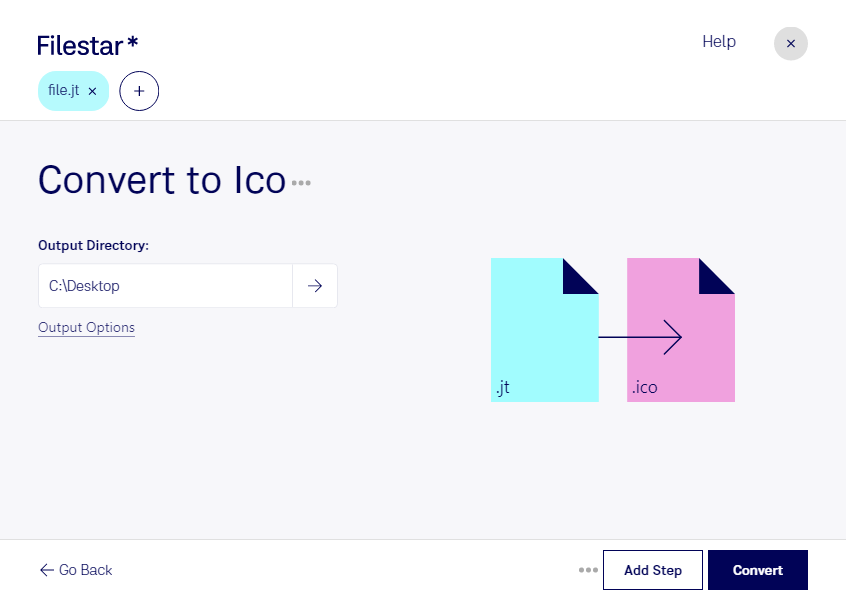What is the difference between .jt and .ico?
- Extension
- .jt
- .ico
- Format
- Binary
- Category
- CAD
- Raster Image
- Developer
- Siemens PLM Software
- Microsoft
- Description
- JT (Jupiter Tessellation) is an efficient, industry-focused and flexible ISO-standardized 3D data format developed by Siemens PLM Software. Mechanical CAD domains of Aerospace, automotive industry, and Heavy Equipment use JT as their most leading 3D visualization format.
- An ICO file is an image format used to store icons for Windows programs, files, and folders. It contains two bitmaps: 1) the AND bitmap - the image mask (which determines what part of the icon is transparent) and 2) the XOR bitmap - contains the icon which is mapped onto the image mask. ICO files can be modified to create custom icons.
- MIME Type
- application/vnd.siemens.jt+xml
- image/x-icon
- Sample
- sample.ico
- Wikipedia
- .ico on Wikipedia