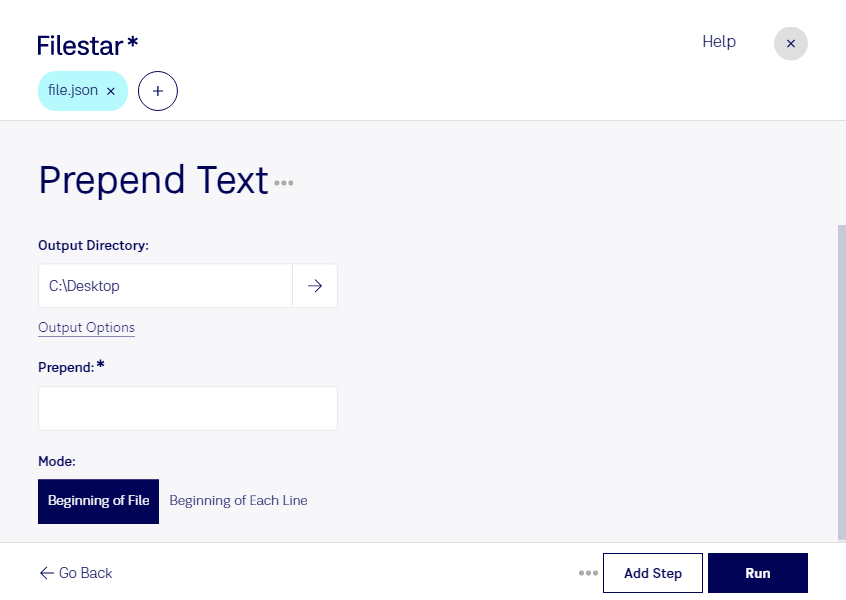Are you a developer or a professional who needs to process JSON files on your computer? Look no further than Filestar, the desktop software that allows for bulk/batch conversion/operations. With Filestar, you can easily add or modify text in bulk to your JSON files, making it a breeze to manage large sets of data.
One of the advantages of using Filestar is that it runs locally on your computer, which means that your data is more secure than if you were to process it in the cloud. You can rest assured that your files are safe and protected from prying eyes.
Filestar is available for both Windows and OSX, making it a versatile tool for professionals who work on different platforms. Whether you need to add a prefix or suffix to your JSON files, or modify the content of specific fields, Filestar can handle it all.
Some examples of when prepend text json might be useful include when you need to add a tracking code to a set of JSON files, or when you need to modify the metadata of a large number of files. With Filestar, you can complete these tasks quickly and efficiently, without having to manually edit each file one by one.
In conclusion, if you're looking for a reliable and secure way to process JSON files locally on your computer, look no further than Filestar. With its bulk processing capabilities and support for both Windows and OSX, it's the ideal tool for developers and professionals who need to manage large sets of data. Contact us today to learn more about how Filestar can help you with your file processing needs.