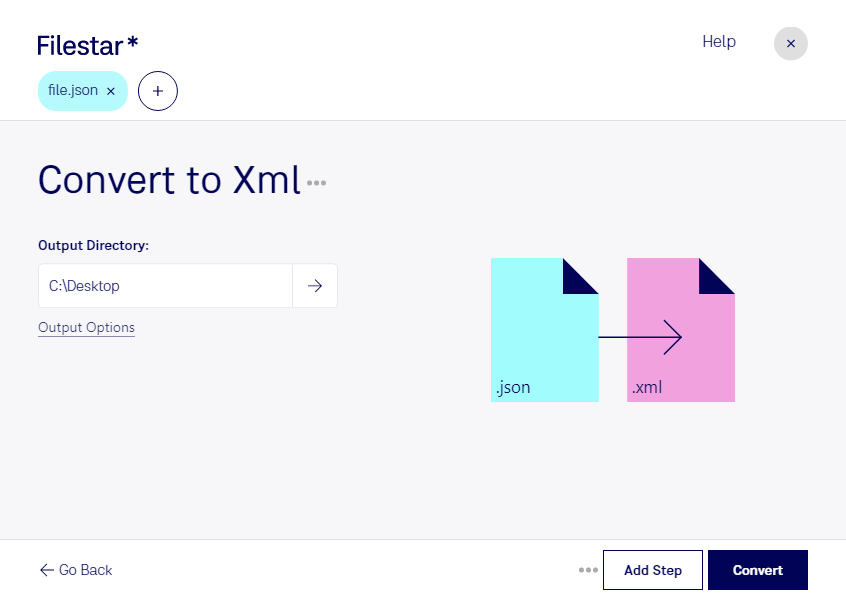Are you a developer or a professional who needs to convert JSON files to XML format? Look no further than Filestar's batch processing software. With our software, you can convert large amounts of files quickly and easily, all while keeping your data safe and secure on your local computer.
Our software is designed to run on both Windows and OSX, so no matter what type of computer you use, you can take advantage of our powerful conversion capabilities. And with our bulk conversion feature, you can convert entire folders of files in just a few clicks.
But why might you need to convert JSON files to XML format? There are a variety of reasons why this might be necessary. For example, if you're working with a legacy system that only accepts XML files, you may need to convert your JSON files to XML in order to integrate with that system. Or, if you're working with a client who requires XML files for a particular project, you can easily convert your JSON files to meet their needs.
One of the biggest advantages of using Filestar's software is that all of the conversion and processing is done locally on your computer. This means that your data is kept safe and secure, and you don't have to worry about uploading sensitive information to the cloud. Plus, with our easy-to-use interface, you can get started with your conversions right away, without any complicated setup or configuration.
So if you're looking for a reliable and efficient way to convert JSON files to XML format, try out Filestar's batch processing software today. With our powerful conversion capabilities and easy-to-use interface, you'll be able to get your conversions done quickly and easily, all while keeping your data safe and secure.