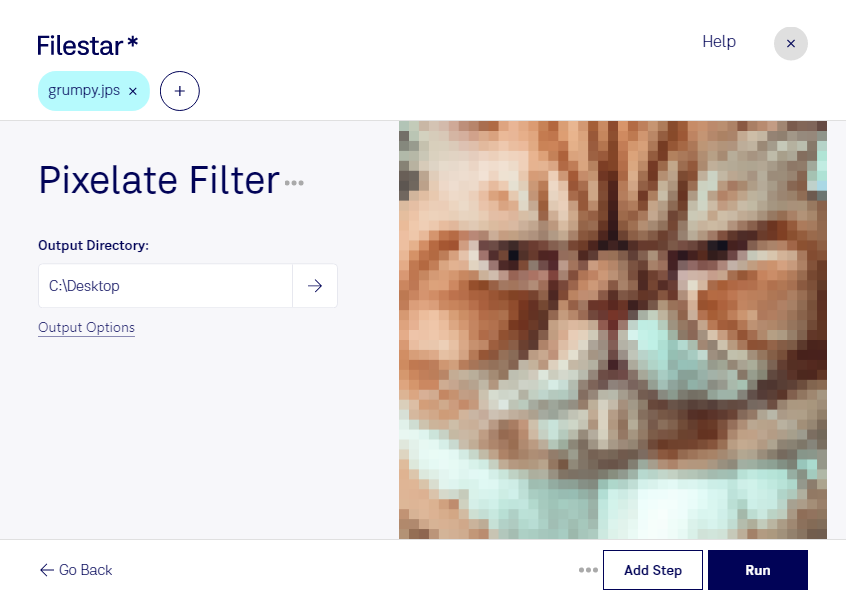Pixelate JPS Filter:
Filestar's Pixelate JPS Filter is a powerful tool that allows you to convert and process your Stereo JPEG Images with ease. This software runs locally on your computer, which means you don't have to worry about internet connectivity or the safety of your files.
Bulk/Batch Conversion/Operations:
With Filestar's Pixelate JPS Filter, you can convert and process your Stereo JPEG Images in bulk. This feature is particularly useful for professionals who need to work with a large number of files at once. The software is designed to save you time and increase your productivity.
Compatibility:
Filestar's Pixelate JPS Filter runs on both Windows and OSX, making it accessible to a wide range of users. Whether you're using a PC or a Mac, you can take advantage of this powerful tool to convert and process your Stereo JPEG Images.
Professional Use:
Pixelate JPS Filter is ideal for professionals in photography and graphic design. With this tool, you can easily pixelate portions of your Stereo JPEG Images, creating unique and eye-catching designs. Whether you're working on a project for a client or creating something for yourself, Pixelate JPS Filter is a must-have tool.
Local Processing:
One of the biggest advantages of using Filestar's Pixelate JPS Filter is that the software runs locally on your computer. This means that you don't have to worry about your files being processed in the cloud, where they could be vulnerable to cyber attacks. By converting and processing your files locally, you can keep them safe and secure.
In conclusion, if you're looking for a powerful tool to convert and process your Stereo JPEG Images, look no further than Filestar's Pixelate JPS Filter. With its bulk conversion capabilities, compatibility with both Windows and OSX, and professional-grade features, this software is a must-have for anyone working with Stereo JPEG Images.