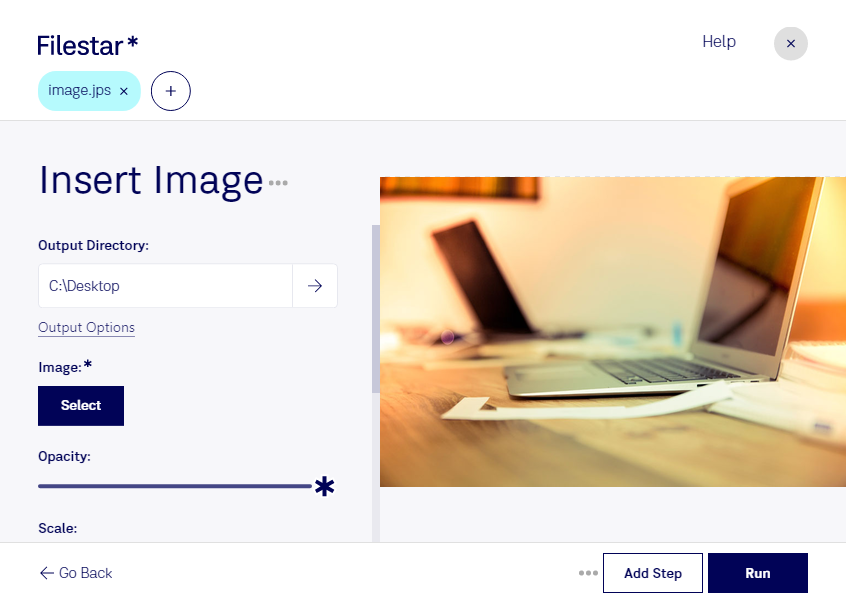Insert Image JPS: Convert and Process Your Stereo JPEG Images with Filestar
With Filestar, converting and processing your stereo JPEG images (JPS) has never been easier. Our software allows for bulk and batch operations, meaning you can convert and process multiple files at once, saving you time and effort.
Filestar runs on both Windows and OSX, so no matter what operating system you use, you can take advantage of our powerful file conversion and processing capabilities. And because our software runs locally on your computer, you can be sure that your files are safe and secure.
So, in what professional might insert image jps be useful? If you work in the medical field, for example, you may need to convert and process JPS files from medical imaging equipment. Or, if you're a photographer, you may need to convert JPS files to other formats for editing or printing.
No matter what industry you work in, Filestar makes it easy to convert and process your JPS files. And because our software runs locally on your computer, you can be sure that your files are kept private and secure.
Don't risk your files by using an online converter. With Filestar, you can convert and process your JPS files locally on your computer, ensuring your files are safe and secure. Try Filestar today and see how easy it is to convert and process your JPS files.