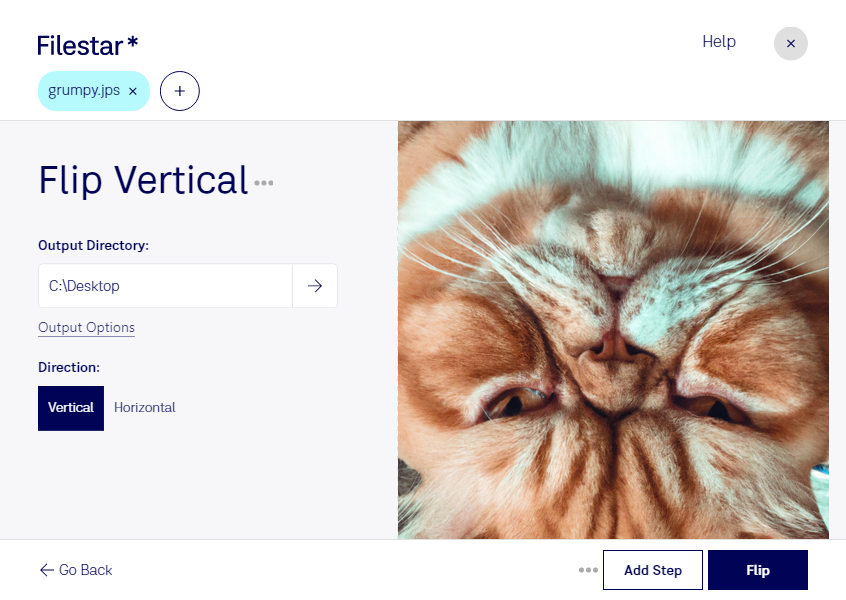Flip JPS Vertical with Filestar's Batch Conversion Feature
Filestar's file conversion and processing software allows you to easily flip your stereo JPEG images vertically with just a few clicks. The software's bulk conversion function also allows you to process multiple files at once, saving you valuable time and effort.
Whether you're a professional photographer or a graphic designer, flip jps vertical can be a useful tool in your workflow. For example, if you're creating a 3D image or video, flipping the jps file vertically can help you achieve the desired effect. Additionally, if you're working with a large number of jps files, using Filestar's batch conversion feature can help you streamline your workflow and increase your productivity.
One of the benefits of using Filestar is that it runs on both Windows and OSX operating systems. This means that no matter what type of computer you're using, you can easily convert and process your files with ease. Additionally, unlike online converters, Filestar allows you to process your files locally on your computer. This means that your files are not uploaded to the cloud, providing an added layer of security to your data.
In conclusion, if you're looking for a reliable and efficient way to flip your stereo JPEG images vertically, Filestar is the perfect tool for you. With its bulk conversion feature and local processing capabilities, you can easily convert and process your jps files in a safe and secure manner. Download Filestar today and take your file conversion and processing to the next level.