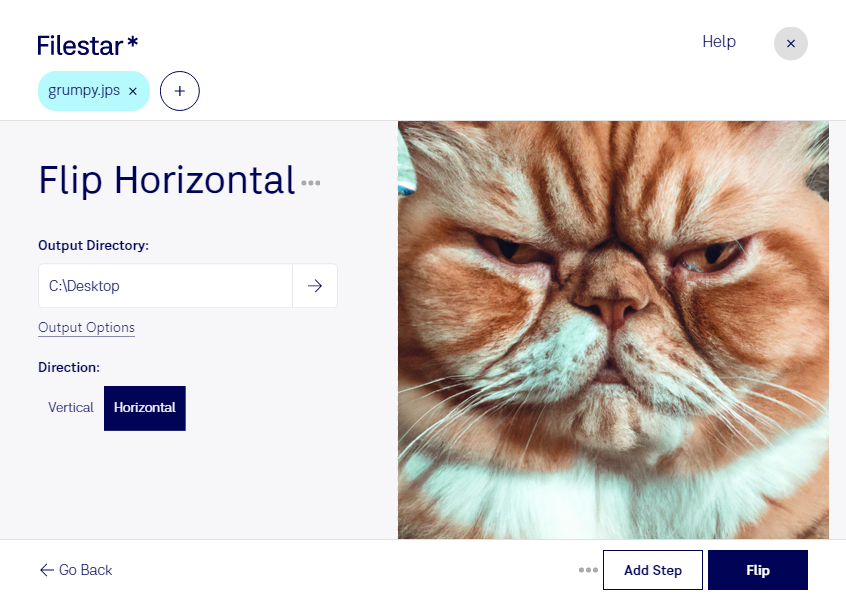Flip JPS Horizontal is a feature in Filestar's conversion software that allows you to flip multiple Stereo JPEG Images at once. This is especially useful for photographers and designers who need to process large amounts of images quickly and efficiently. With Filestar, you can easily flip JPS images horizontally in bulk, saving you time and effort.
One of the benefits of using Filestar is that it runs locally on your computer, which means that you don't have to worry about internet connection or security issues. You can convert and process your files safely and securely on your Windows or OSX computer, without having to rely on cloud-based services.
Filestar's software also allows for bulk/batch conversion/operations, which means that you can flip multiple JPS images at once, saving you even more time. This is especially useful for professionals who need to process large amounts of images on a regular basis.
In addition to Flip JPS Horizontal, Filestar's conversion software offers a variety of other features and characteristics, including support for a wide range of file types and formats. Whether you're working with images, documents, audio files, or videos, Filestar has you covered.
Overall, Flip JPS Horizontal is a powerful tool for anyone who needs to process Stereo JPEG Images quickly and efficiently. With Filestar's conversion software, you can flip JPS images horizontally in bulk, all while running locally on your Windows or OSX computer. Get in touch with us today to learn more about how Filestar can help you streamline your file conversion and processing workflows.