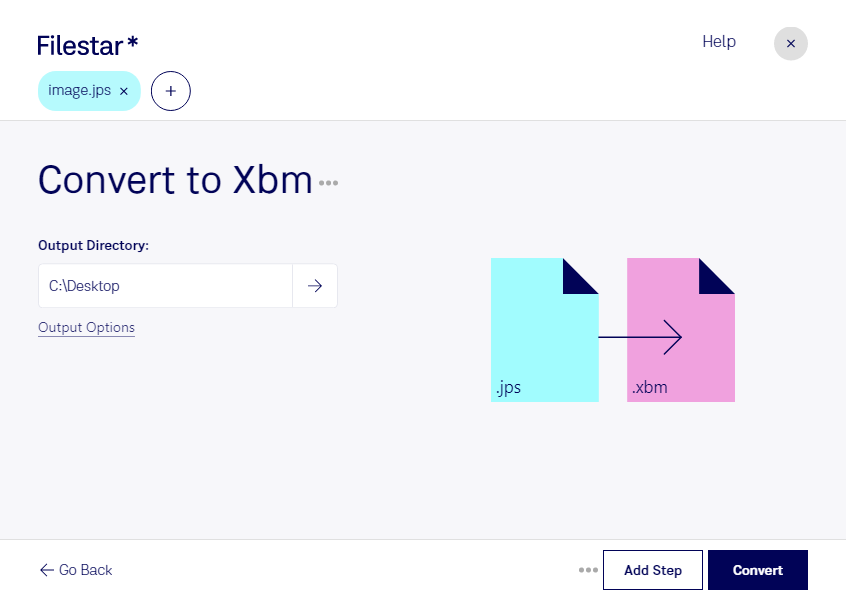Are you looking for a reliable way to convert your JPS files to XBM format? Look no further than Filestar, the ultimate file conversion and processing software. With Filestar, you can easily convert your JPS files to XBM format in just a few clicks.
One of the great features of Filestar is its ability to perform bulk or batch operations. This means you can convert multiple JPS files to XBM format all at once, saving you time and effort. And with Filestar's user-friendly interface, you don't need any technical knowledge to get started.
Filestar runs on both Windows and OSX, so no matter what operating system you're using, you can take advantage of this powerful software. And because Filestar performs all conversions and operations locally on your computer, you can be sure that your files are safe and secure.
But why would you need to convert JPS files to XBM format? Well, if you work in a professional field such as graphic design or web development, you may need to use XBM files in your work. XBM files are commonly used in programming environments for displaying graphics and icons. Converting JPS files to XBM format allows you to use these images in your projects without any compatibility issues.
So if you're looking to convert your JPS files to XBM format, look no further than Filestar. With its batch conversion tool, user-friendly interface, and local processing capabilities, Filestar makes it easy to convert your files quickly and safely. Try it out today and see the difference for yourself.