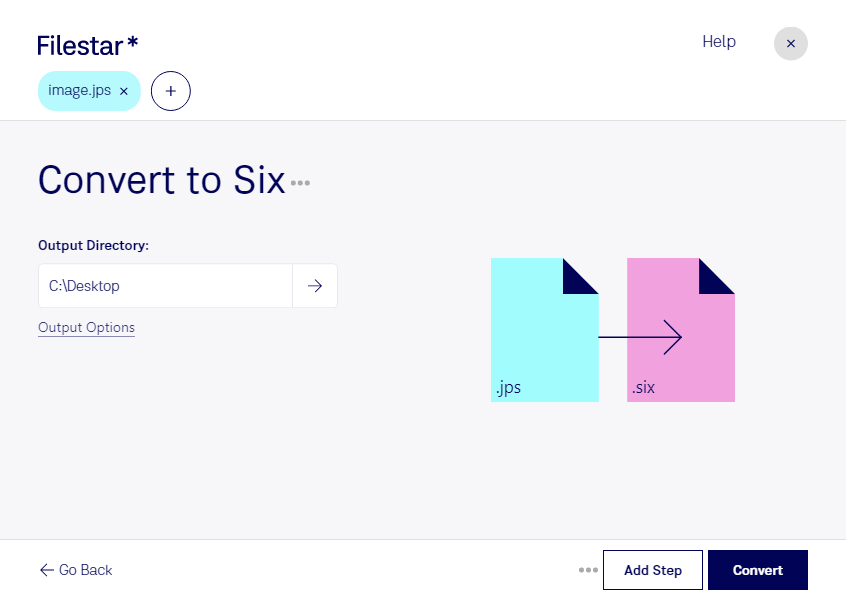Are you looking to convert your JPS files to Six format quickly and easily? Filestar's desktop software allows you to do just that, with the added benefit of bulk conversion capabilities. Our software runs on both Windows and OSX, providing a reliable and secure way to process your images.
Converting JPS to Six can be useful for a variety of professionals, including graphic designers and architects. The Six format is often used in medical imaging and aerospace industries, as well as for printing and publishing purposes. With Filestar's software, you can convert your files in bulk, saving you time and effort.
One of the benefits of using Filestar's software is that all of the processing is done locally on your computer. This means that your files are not uploaded to the cloud, providing an added layer of security. You can also rest assured that your files will not be lost due to internet connectivity issues.
In addition to converting JPS to Six, our software allows you to perform a wide range of image processing operations, all in one place. From resizing and cropping to adding watermarks and adjusting colors, Filestar has you covered. With our user-friendly interface, you can easily navigate through the software and convert your files in just a few clicks.
Get started with Filestar's desktop software today and experience the ease and convenience of bulk image conversion. Contact us to learn more or download our software for a free trial.