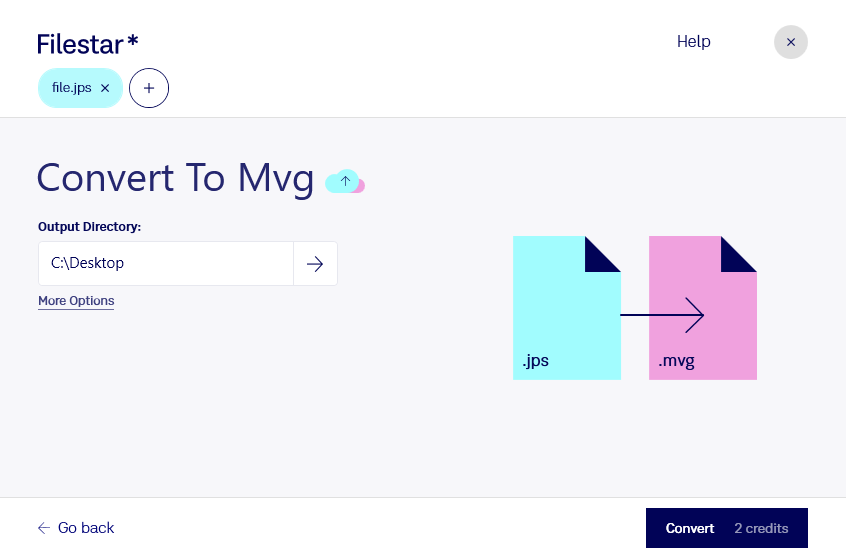Are you looking for a reliable and easy way to convert JPS to MVG files? Look no further than Filestar. Our software allows you to quickly and easily convert your Stereo JPEG Images to Magick Vector Graphics Files, all while maintaining the highest quality possible.
One of the best features of Filestar is the ability to perform bulk/batch conversion/operations. This means you can convert multiple files at once, saving you time and effort. Whether you're a professional photographer, graphic designer, or just someone who needs to convert a large number of files, Filestar has got you covered.
Filestar is available for both Windows and OSX, so no matter what operating system you use, you can take advantage of our powerful file conversion software. And because Filestar is a local application, you can convert and process your files safely on your own computer, without having to worry about the security risks associated with cloud-based solutions.
But why would you want to convert JPS to MVG files in the first place? For professionals, converting from a raster image file (JPS) to a vector image file (MVG) can be incredibly useful. Vector images are resolution-independent, meaning they can be scaled up or down without losing quality. This makes them ideal for use in logos, illustrations, and other graphics that need to be resized frequently. With Filestar, you can easily convert your JPS files to MVG files and take advantage of all the benefits that vector images have to offer.
In conclusion, if you need to convert JPS files to MVG files, Filestar is the perfect solution. With our easy-to-use software, bulk conversion capabilities, and support for both Windows and OSX, you can convert your files quickly and easily. And because Filestar is a local application, you can rest assured that your files are safe and secure. Try Filestar today and see for yourself how easy file conversion can be.