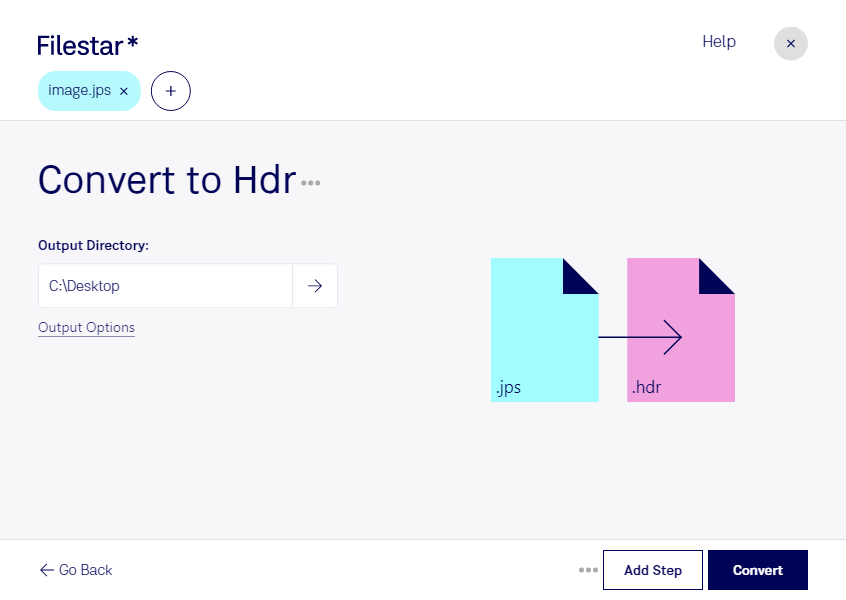Are you a photographer or graphic designer looking to enhance your images with High Dynamic Range? Look no further than Filestar's JPS to HDR conversion tool. With Filestar, you can easily convert your Stereo JPEG Images to High Dynamic Range Images with just a few clicks.
One of the key benefits of using Filestar is the ability to perform bulk/batch conversions. Whether you have a few images or hundreds, Filestar can handle the job quickly and efficiently. And because Filestar runs on both Windows and OSX, you can use it no matter what operating system you prefer.
Professionals in a range of industries can benefit from converting JPS to HDR. For example, photographers can use HDR images to capture more detail in high-contrast scenes, while graphic designers can use them to create eye-catching visuals. And with Filestar, you can be sure that your images will look their best.
One of the advantages of using Filestar for JPS to HDR conversion is that all processing is done locally on your computer. This means that your files are never uploaded to the cloud, keeping them safe and secure. Plus, you can convert and process your images even without an internet connection.
So why wait? Try Filestar's JPS to HDR conversion tool today and take your images to the next level. Contact us to learn more or download Filestar now.