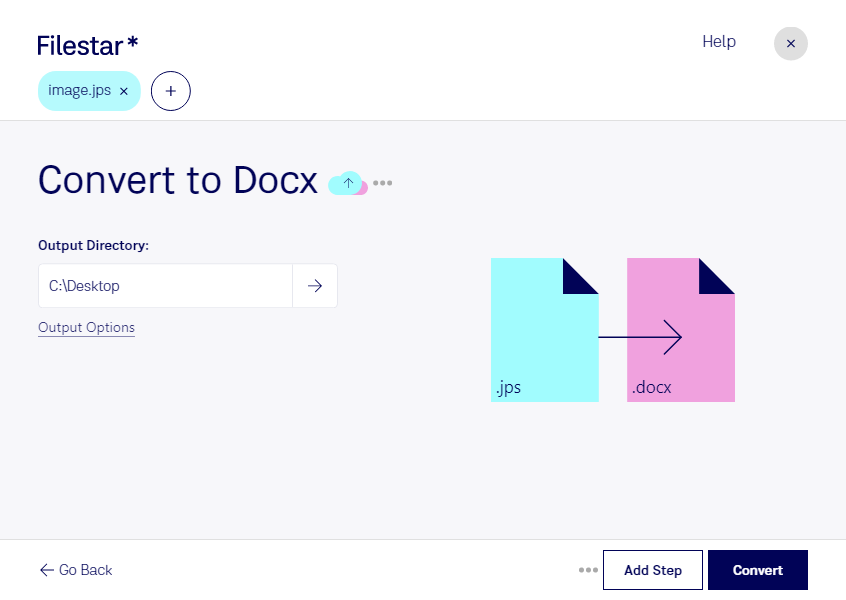Are you tired of manually typing out text from your JPS images? Filestar's JPS to DOCX conversion feature is here to help. Our software allows you to quickly and easily convert your JPS files to DOCX documents, saving you time and effort.
One of the best things about Filestar is that it allows for bulk conversions, meaning you can convert multiple JPS files to DOCX documents at once. This feature is especially useful for professionals who have a large number of JPS files that need to be converted.
Filestar runs on both Windows and OSX, making it accessible to a wide range of users. Whether you work on a PC or a Mac, you can use Filestar to convert your JPS files to DOCX documents.
But why should you convert locally on your computer instead of using an online converter? The answer is simple: security. When you convert files online, you run the risk of your files being intercepted or stolen. With Filestar, you can convert your JPS files to DOCX documents locally on your computer, keeping your files safe and secure.
In what professional might convert JPS to DOCX be useful? Here are a few examples:
- Graphic designers who need to convert JPS images to text for use in their designs
- Researchers who need to extract text from JPS images for analysis
- Writers who want to convert JPS images of text to editable DOCX documents for editing and publishing
Don't waste any more time manually typing out text from your JPS images. Try Filestar's JPS to DOCX conversion feature today and see how it can save you time and effort.