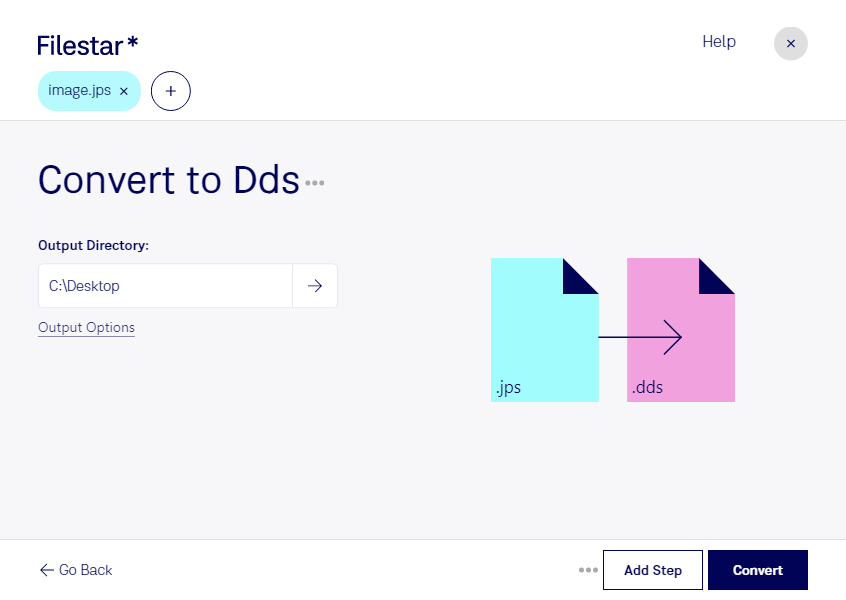Are you a designer, game developer, or 3D artist looking for a reliable way to convert your Stereo JPEG Images to DirectDraw Surfaces? Look no further than Filestar. Our powerful file conversion and processing software allows you to quickly and easily convert JPS files to DDS files, saving you time and effort.
With Filestar, you can convert multiple files at once with our bulk/batch conversion feature. This means you can convert entire folders of JPS files to DDS files in just a few clicks, rather than converting each file individually. Our software is available for both Windows and OSX, so no matter what operating system you use, you can take advantage of our powerful conversion tools.
Converting JPS to DDS can be useful for a variety of professionals. For example, game developers often use DDS files for their textures because they offer better compression and performance than other file types. Designers may also use DDS files for creating high-quality graphics for print or web. And 3D artists may use DDS files for creating realistic textures on their models. No matter what your profession, Filestar makes it easy to convert JPS to DDS.
One of the benefits of using Filestar is that all file processing is done locally on your computer. This means you don't have to worry about your files being uploaded to the cloud and potentially being accessed by unauthorized users. By processing your files locally, you can be sure that your data is safe and secure.
In conclusion, if you need to convert JPS files to DDS files, Filestar is the perfect tool for the job. With our easy-to-use software, bulk conversion feature, and local processing capabilities, you can quickly and safely convert your files in just a few clicks. Get in touch with us today to learn more!