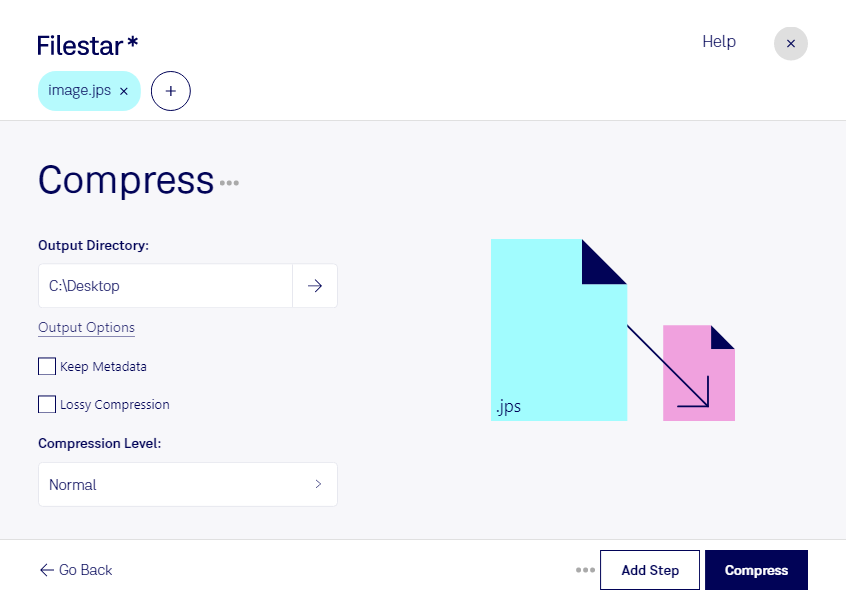Compress JPS Files with Filestar
Filestar's file conversion and processing software offers a quick and easy solution for compressing your Stereo JPEG Images. With the ability to perform bulk/batch operations, you can compress multiple JPS files at once, saving you time and effort.
Whether you're a professional photographer, graphic designer, or simply someone looking to save space on your computer, compressing JPS files can be a useful tool. By reducing the file size of your JPS files, you can free up storage space on your computer or external hard drive.
Filestar's software runs on both Windows and OSX, so no matter what operating system you use, you can easily compress your JPS files. Plus, with the ability to perform bulk/batch operations, you can compress multiple files at once, saving you even more time.
One of the benefits of using Filestar's software is that you can process your files locally on your computer. This means that your files are not uploaded to the cloud, keeping them safe and secure. By processing your files locally, you can also avoid any potential internet connection issues that could arise with an online converter.
In addition to compressing JPS files, Filestar's software offers a wide range of file conversion and processing options. From converting PDFs to Word documents to resizing images, Filestar's software can handle all of your file conversion and processing needs.
Whether you're a professional photographer looking to compress your JPS files or someone simply looking to free up space on your computer, Filestar's software offers a quick and easy solution. Try it out today and see how easy it is to compress your JPS files in bulk.