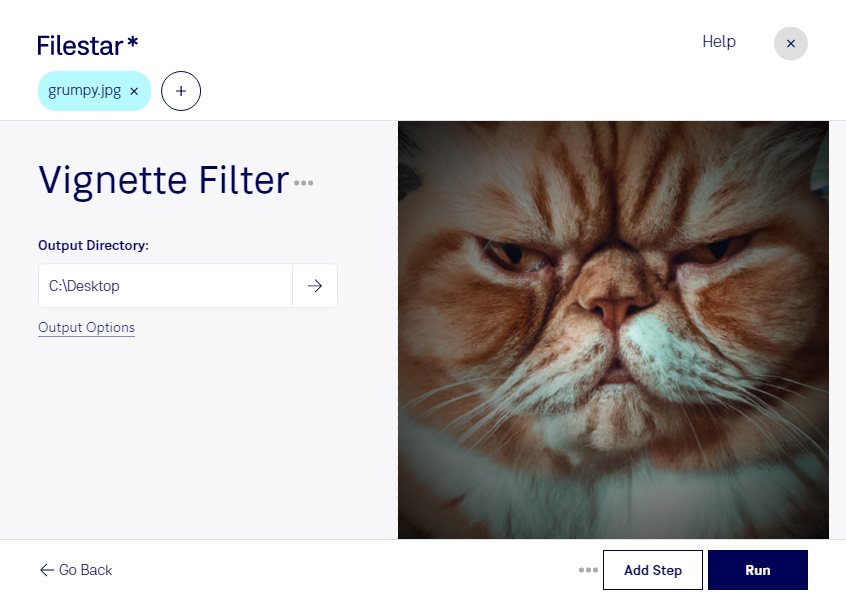Are you looking for a way to add a professional touch to your JPEG images? Look no further than Filestar's Vignette JPG Filter. This powerful software allows you to perform bulk/batch operations on your images, saving you time and effort.
Filestar runs on both Windows and OSX, making it accessible to a wide range of professionals. Whether you're a photographer, designer, or social media manager, the Vignette JPG Filter can help you create stunning visuals for your clients or followers.
The Vignette JPG Filter is particularly useful for photographers who want to add a subtle border or fade effect to their images. By darkening the edges of the image, the subject is brought into focus, creating a more dramatic and professional look. Designers can also use the filter to add a vintage or retro feel to their designs, perfect for creating posters, flyers, or social media graphics.
One of the benefits of using Filestar's Vignette JPG Filter is that all conversions and processing happen locally on your computer. This means that your files are kept safe and secure, without the need for an internet connection. Unlike online converters, you don't have to worry about your files being stored on a third-party server, where they could be vulnerable to hacking or theft.
In conclusion, if you're looking for a way to add a professional touch to your JPEG images, consider using Filestar's Vignette JPG Filter. With its bulk/batch conversion capabilities and local processing, it's the perfect tool for photographers, designers, and social media managers who want to create stunning visuals for their clients or followers. Get in touch today to learn more about how Filestar can help you take your images to the next level.