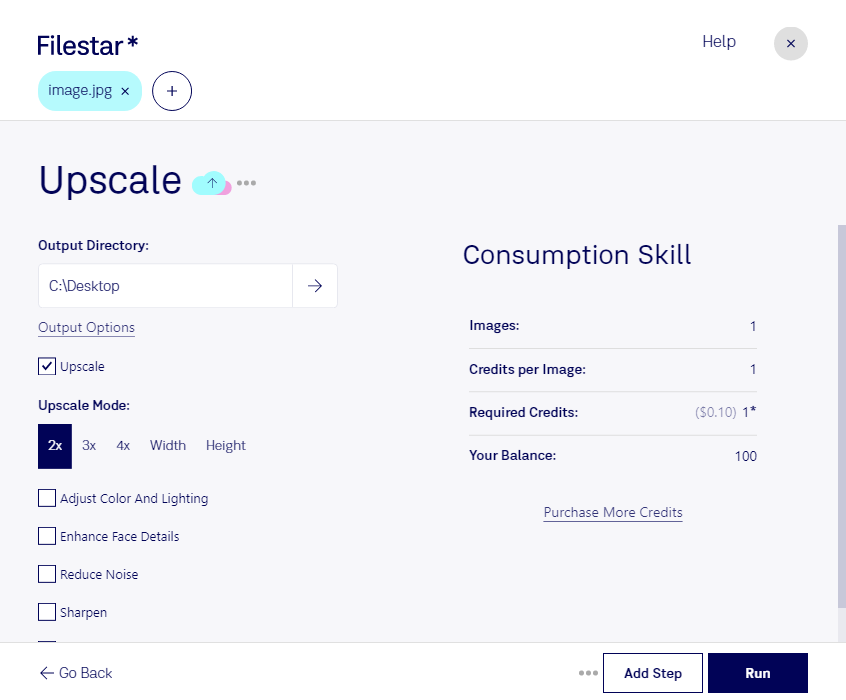Upscale JPG Images with Filestar
Filestar is a versatile file conversion and processing software that allows you to upscale your JPG images quickly and easily. Whether you need to enhance your images for professional or personal use, Filestar's intuitive interface and powerful features make it the perfect tool for the job.
With Filestar, you can perform bulk/batch operations on your images, saving you time and effort. This means you can process multiple JPG files at once, without having to convert them one by one. And because Filestar runs locally on your Windows or OSX computer, you can be sure that your files are processed safely and securely.
Professional Uses for Upscale JPG
Upscaling JPG images is particularly useful for professionals in fields such as photography, graphic design, and printing. For example, if you are a photographer, you may need to upscale your images to create large prints or to improve the quality of your images for publication. Graphic designers may need to upscale images to create high-resolution logos or other graphics. And printers may need to upscale images to ensure that they are of sufficient quality for printing.
Why Convert/Process Locally on Your Computer?
Converting and processing files locally on your computer is more secure than doing so in the cloud. When you use an online converter, your files are uploaded to the internet, where they may be vulnerable to hacking or other security breaches. With Filestar, you can be sure that your files are processed locally on your computer, where they are safe and secure.
In conclusion, if you need to upscale your JPG images quickly, easily, and safely, Filestar is the perfect tool for the job. With its powerful features and intuitive interface, you can be sure that your images will look their best. Try Filestar today and see the difference for yourself!