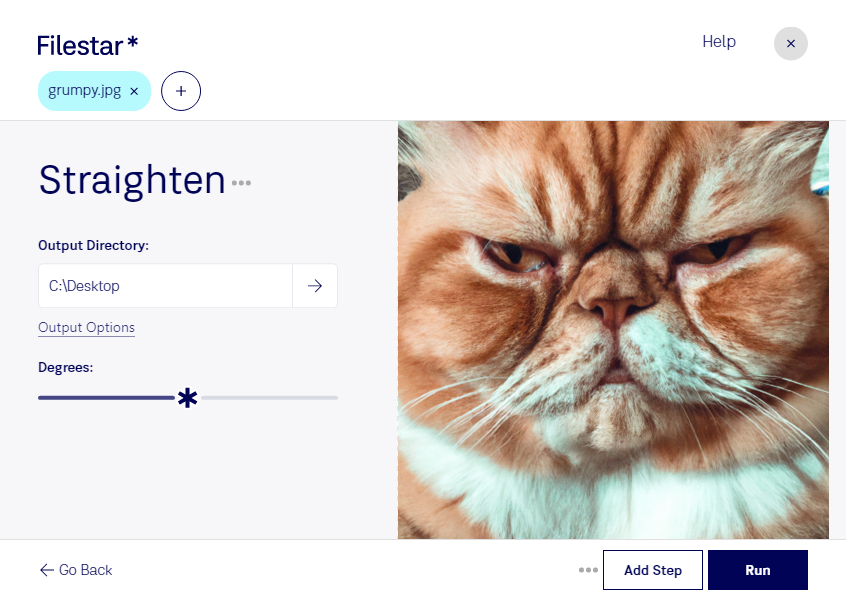Are your JPG images looking a bit crooked? Do you need to straighten them out for a professional look? Filestar's straighten jpg feature allows you to easily align and correct your JPEG images.
Not only can you straighten individual images, but Filestar also offers batch conversion and processing capabilities. This means you can straighten multiple images at once, saving you time and effort.
Filestar runs on both Windows and OSX, so no matter what operating system you use, you can enjoy the benefits of straightening your JPG images with ease.
Professional photographers, graphic designers, and web developers can all benefit from straightening their JPG images. Crooked images can be distracting and unprofessional, but with Filestar, you can easily correct this issue and enhance the overall look and feel of your work.
When it comes to file conversion and processing, security is always a concern. That's why Filestar allows you to perform all operations locally on your computer, without the need for an internet connection. This ensures that your files remain safe and secure.
Don't settle for crooked images. Try Filestar's straighten jpg feature today and enjoy the benefits of batch conversion and processing, all while keeping your files secure on your local computer.