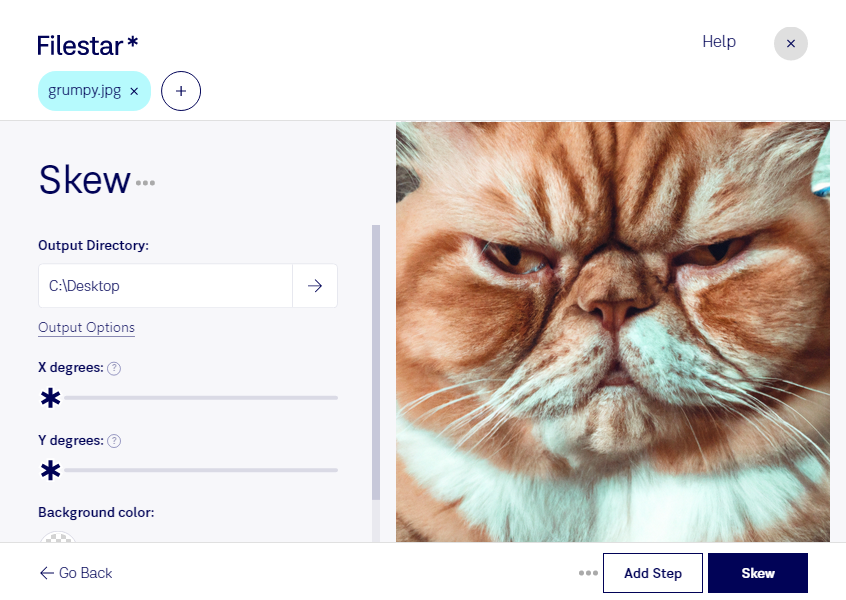Are you tired of manually correcting the skew of your JPEG images one by one? With Filestar's skew JPG feature, you can easily adjust the skew of multiple JPEG images in one go. This feature is perfect for professionals who work with raster image files such as graphic designers, photographers, and more.
Filestar's bulk conversion and processing capabilities make it easy to work with large volumes of images. With just a few clicks, you can convert your entire image library to the desired format or apply a specific operation to all images at once. This saves you time and effort, allowing you to focus on more important tasks.
One of the benefits of using Filestar is that all conversions and processing are done locally on your computer. This means that your sensitive data is not uploaded to the cloud, making it a safer option for professionals who work with confidential information. Plus, you don't have to worry about internet connection issues or slow upload/download speeds.
Filestar runs on both Windows and OSX, making it accessible to a wide range of professionals. Whether you're a graphic designer who works on a Mac or a photographer who prefers Windows, Filestar has got you covered. With its user-friendly interface and powerful features, Filestar is the perfect tool for anyone who works with raster image files.
Don't waste any more time correcting the skew of your JPEG images one by one. Try Filestar's skew JPG feature today and see how it can improve your workflow.