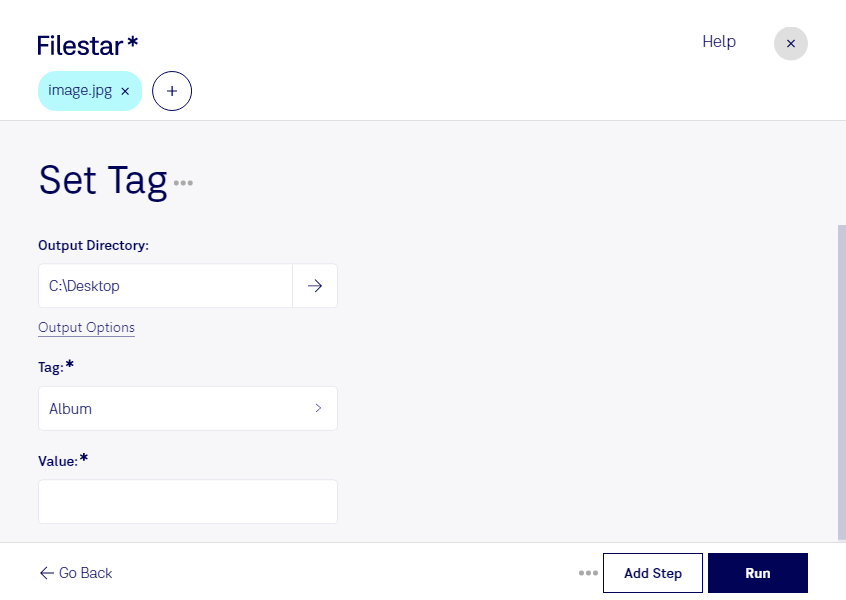Are you looking for a way to add metadata to your JPEG images? Look no further than Filestar's 'Set JPG Tag' feature. With this tool, you can easily add metadata to your JPEG images, including titles, descriptions, keywords, and more.
One of the great benefits of using Filestar is the ability to perform bulk operations. That means you can set JPG tags for multiple images at once, saving you time and effort. Whether you're a professional photographer or just someone who wants to keep their image library organized, this feature is a game-changer.
Filestar is available for both Windows and OSX, so no matter what operating system you're using, you can take advantage of this powerful tool. And because Filestar is a locally installed software, you don't have to worry about your files being processed in the cloud. That means your data is safer and more secure than with online converters.
Professionals in a variety of fields can benefit from using 'Set JPG Tag'. For example, photographers can use this feature to add metadata to their images, making it easier to find specific photos later on. Graphic designers can use it to tag images with important information, like copyright notices or client names. And marketers can use it to optimize images for search engines, by adding relevant keywords to their JPG tags.
In conclusion, if you're looking for a powerful tool to help you add metadata to your JPEG images, look no further than Filestar's 'Set JPG Tag' feature. Try it now and see how easy it is to convert and process your files locally, without having to worry about the safety of your data.