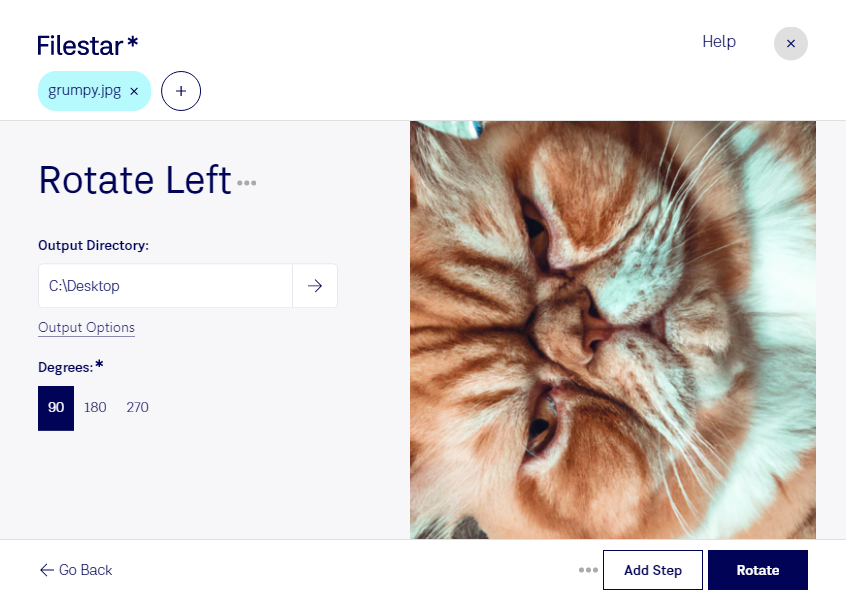Are you tired of manually rotating your JPG images one by one? With Filestar's batch conversion feature, you can easily rotate multiple JPEG images left in just a few clicks. Our software runs locally on your computer, ensuring the safety and security of your files.
Whether you're a photographer, graphic designer, or simply someone who works with images, the ability to rotate JPG left can be a valuable tool in your arsenal. For photographers, it can be a quick fix for images that were taken in the wrong orientation. Graphic designers can use it to create unique and eye-catching designs. And for anyone who works with images on a regular basis, it can save time and effort.
But why choose Filestar over other options? For starters, our software allows for bulk operations, meaning you can rotate multiple JPG images at once. And because it runs locally on your computer, you don't have to worry about the safety and security of your files. Unlike online converters, which can be vulnerable to hacking and data breaches, Filestar keeps your files safe and secure.
So if you're looking for a reliable and easy-to-use solution for rotating JPG images left, look no further than Filestar. Our software runs on both Windows and OSX, and our batch conversion feature makes it easy to process multiple files at once. Get in touch with us today to learn more about how Filestar can help simplify your image processing needs.