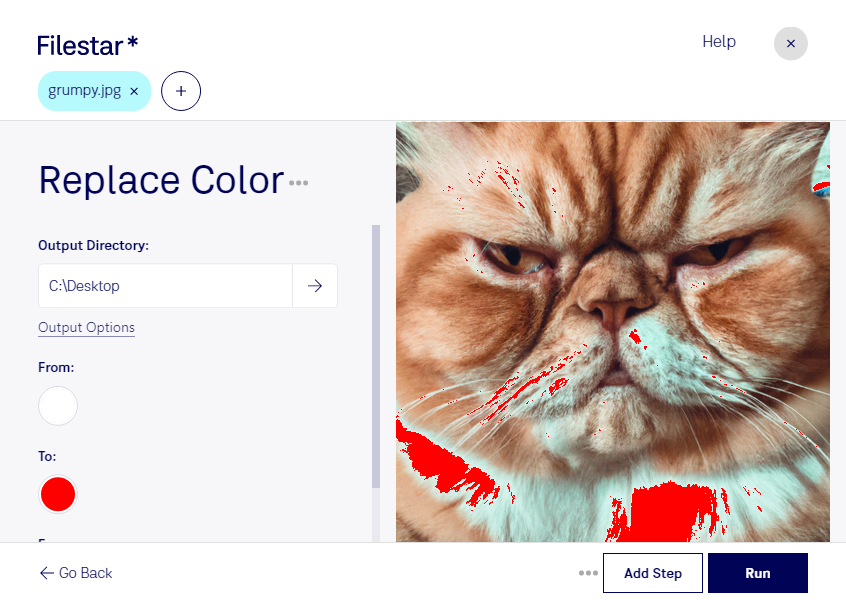Are you tired of manually replacing colors in your JPG images? Filestar's replace color JPG feature can help you save time and effort. With our bulk processing software, you can replace colors in multiple images at once, making it a valuable tool for professionals who work with large quantities of images.
Filestar is available for both Windows and OSX, so you can use it no matter which operating system you prefer. Our software is designed to be user-friendly, so you don't need to be a tech expert to use it. Simply upload your JPG images, select the color you want to replace, and let Filestar do the rest.
But why should you choose Filestar over an online converter? With Filestar, you can convert and process files locally on your computer, which means you don't need to worry about your files being stored in the cloud. This makes it a safer and more secure option for professionals who work with sensitive data.
Replace color JPG is just one of the many features that Filestar offers. Whether you need to convert files to different formats, resize images, or perform other batch operations, our software can help you get the job done quickly and efficiently.
So why wait? Try Filestar's replace color JPG feature today and see how it can simplify your workflow. Contact us to learn more about our bulk processing software and how it can benefit your business.