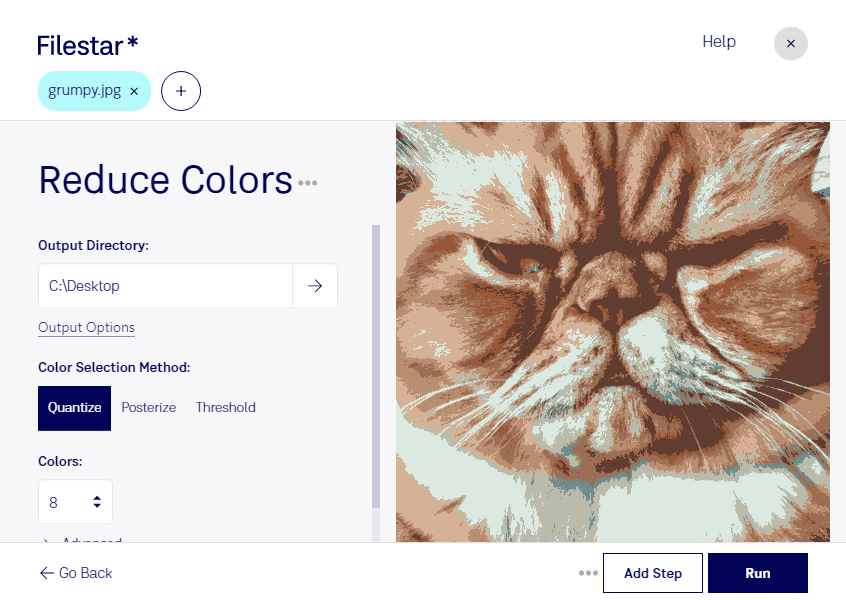Are you a professional photographer, graphic designer, or web developer who frequently works with JPEG images? If so, you know that reducing the number of colors in a JPEG image can significantly reduce its file size without compromising its quality. With Filestar's software, you can easily reduce the number of colors in your JPEG images and save valuable disk space.
Our software allows for bulk or batch conversion and operations, so you can process multiple images at once. This is especially useful if you have a large number of images that need to be optimized for web or email. With Filestar, you can save time and increase your productivity.
Filestar runs on both Windows and OSX, so you can use it regardless of your operating system. This makes it easy to integrate into your existing workflow and ensures that you can use it no matter what computer you're working on.
Reducing the number of colors in your JPEG images is useful in many professional contexts. For example, if you're a web developer, you may need to optimize images for faster loading times. If you're a graphic designer, you may need to reduce file sizes to make it easier to share files with clients. And if you're a photographer, you may need to reduce file sizes to make it easier to store and organize your images.
Converting and processing your images locally on your computer is also safer than using cloud-based services. With Filestar, you can be sure that your images are not being stored or processed on servers that you don't control. This ensures that your images remain private and secure.
In conclusion, if you're looking for an easy and efficient way to reduce the number of colors in your JPEG images, look no further than Filestar's software. With its batch processing capabilities, cross-platform compatibility, and local processing capabilities, it's the perfect tool for professionals who need to optimize their images quickly and easily. Contact us to learn more or try it out for yourself today.