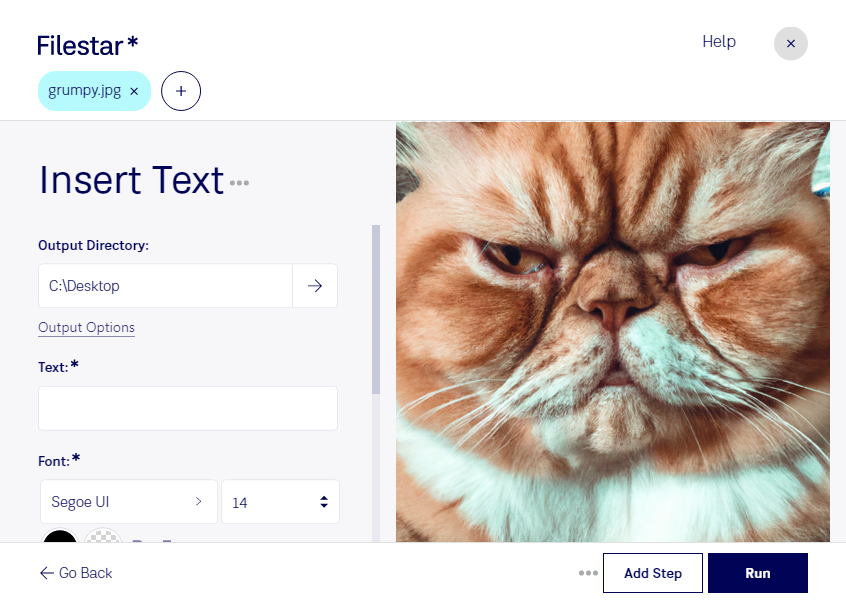Are you looking to add text to your JPEG images? Look no further than Filestar's bulk conversion tool. Our software allows for easy insertion of text onto your JPEG images, all while keeping your files safe and secure on your local computer.
With Filestar, you can process multiple files at once, saving you time and effort. Our bulk conversion tool makes it easy to add text to all of your JPEG images in one go, without having to process each file individually.
Whether you're a photographer, graphic designer, or simply looking to add text to your personal photos, our software is perfect for professionals and amateurs alike. Adding text to your images can help create a more personalized touch, making them more engaging and memorable.
One of the best things about Filestar is that it runs on both Windows and OSX. No matter what operating system you're using, you can take advantage of our bulk conversion tool to add text to your JPEG images.
You might be wondering why you should convert and process your images locally on your computer instead of in the cloud. The answer is simple: safety and security. With local processing, you can be sure that your files are not being accessed or viewed by anyone else. Plus, you don't have to worry about your internet connection or any potential security breaches.
So, if you're looking to add text to your JPEG images, try Filestar's bulk conversion tool today. It's easy, safe, and efficient. Get in touch with us to learn more about our software and how it can benefit you.