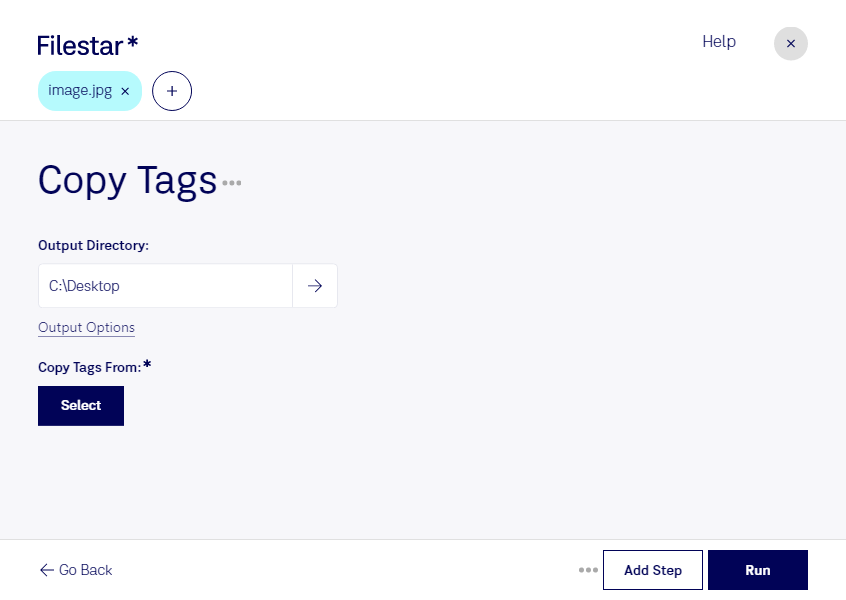Copy JPG Tags
Filestar's copy jpg tags feature allows you to easily copy metadata from one JPEG image to another. This can be particularly useful when you have a large number of images with similar information, such as a batch of photos taken at the same location or event. With our software, you can quickly and efficiently apply the same tags to multiple images, saving you time and effort.
Bulk Conversion and Operations
In addition to copy jpg tags, Filestar offers a wide range of bulk conversion and operation features. Whether you need to convert multiple raster images to a different format, resize them, or apply various filters and effects, our software makes it easy to perform these tasks in one go. This can be a huge time-saver for professional photographers, graphic designers, or anyone else who works with large numbers of images.
Professional Uses
Copy jpg tags can be particularly useful for professionals who need to manage large collections of images. For example, a real estate agent who takes photos of multiple properties could use this feature to quickly and easily add location and property information to each image. Similarly, a photographer who shoots weddings or events could use copy jpg tags to apply consistent metadata to all of their images.
Local Processing
One of the key benefits of using Filestar for copy jpg tags and other image processing tasks is that all operations are performed locally on your computer. This means that you don't need to worry about uploading sensitive images to the cloud, where they could potentially be accessed by others. Additionally, local processing is generally faster and more reliable than cloud-based solutions, especially if you have a slow or unreliable internet connection.
Filestar runs on both Windows and OSX, so no matter what type of computer you use, you can take advantage of our powerful image processing tools. Try out copy jpg tags and our other features today to see how Filestar can help you save time and streamline your workflow.