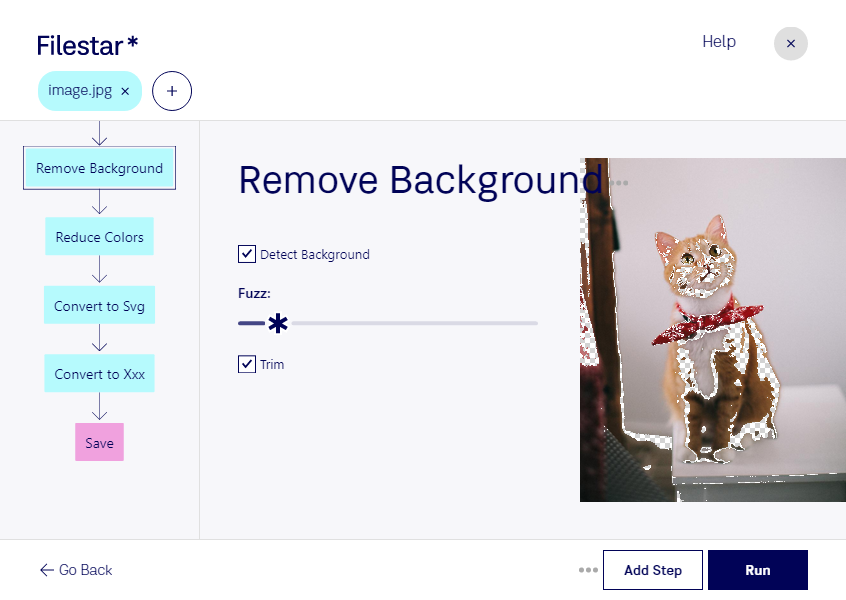Are you a professional in the embroidery industry looking to convert JPEG images to Compucon Singer Embroidery files? Look no further than Filestar's batch-processing software. With the ability to convert files locally on your computer, you can be assured of added safety and security.
Filestar's software runs on both Windows and OSX, making it accessible for professionals in a variety of industries. Whether you're a fashion designer looking to create embroidered patterns or a small business owner needing to digitize a logo, our software makes the process quick and easy.
One of the standout features of our software is the ability to perform bulk or batch conversions, saving you time and effort. No need to convert each file individually; simply select the files you need to convert and let our software do the rest.
When it comes to file conversion and processing, safety and security are of utmost importance. Converting files locally on your computer ensures that your sensitive information stays safe and secure. With Filestar's software, you can convert your JPEG images to Compucon Singer Embroidery files without the need for an internet connection or cloud-based processing.
In conclusion, whether you're a professional in the embroidery industry or simply in need of converting JPEG images to Compucon Singer Embroidery files, Filestar's batch-processing software is the perfect solution. With the ability to convert files locally on your computer, bulk or batch conversions, and compatibility with both Windows and OSX, our software makes the process quick, easy, and most importantly, safe and secure. Contact us today to learn more.