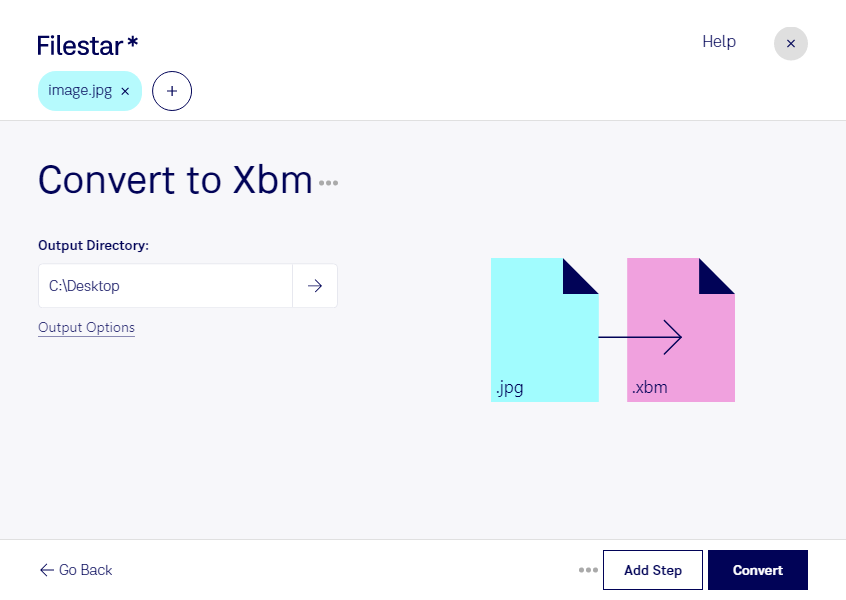Are you a professional in need of a reliable and efficient way to convert JPG to XBM files? Look no further than Filestar's bulk conversion software. Our software is designed to make the process of converting raster image files quick, easy, and safe.
With Filestar, you can convert multiple JPG files to XBM format in just a few clicks. Our software allows for bulk/batch conversion operations, meaning you can convert hundreds or even thousands of files at once. This is a huge time-saver for professionals who need to process large amounts of images regularly.
Filestar runs on both Windows and OSX, so no matter what operating system you use, you can take advantage of our powerful conversion software. Our software is designed to be user-friendly, so you don't need to be a tech expert to use it.
So, in what professional might convert jpg to xbm be useful? Well, XBM files are commonly used in the programming industry, particularly in the creation of user interfaces and icons. Converting JPG to XBM can be useful for programmers who need to create custom icons or graphics for their software applications.
Finally, it's worth noting that converting and processing files locally on your computer is more safe than using cloud-based tools. With Filestar, you can be sure that your files are kept secure and private, as everything is processed locally on your own computer.
Don't waste any more time manually converting JPG to XBM files. Try Filestar's bulk conversion software today and see how easy and efficient file processing can be. Get in touch with us to learn more.