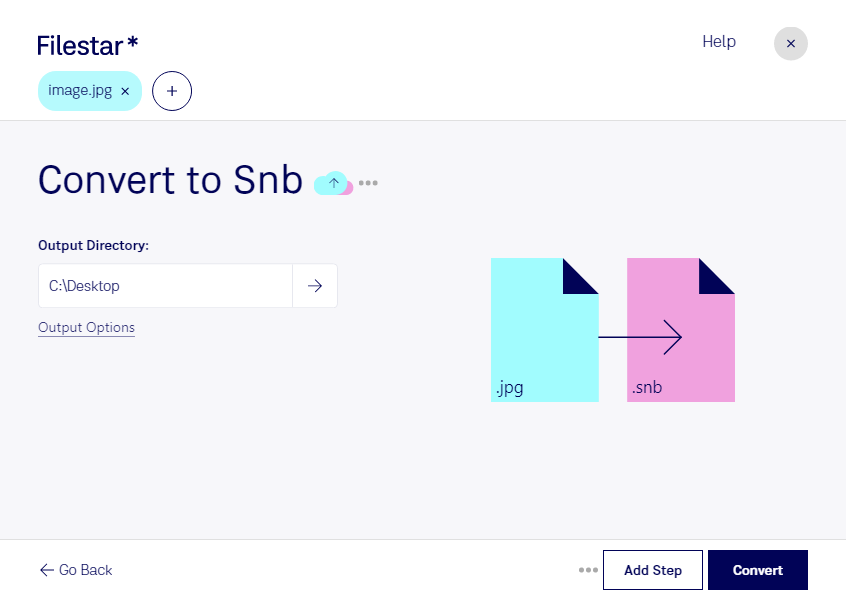Are you looking for a way to convert your JPEG images to Shanda Bambook format? Look no further than Filestar! Our software allows for easy and efficient bulk conversion, making it the perfect tool for professionals who need to process large amounts of files. Whether you're a designer, publisher, or author, our software can help you streamline your workflow and get your projects done faster.
One of the key benefits of using Filestar is that it runs locally on your computer, ensuring that your files are processed safely and securely. Unlike cloud-based converters, our software gives you full control over your files and ensures that your data is kept private. Plus, our software is available for both Windows and OSX, so you can use it no matter what operating system you prefer.
So why might you need to convert your JPEG images to Shanda Bambook format? There are many reasons why professionals might need to use this type of conversion. For example, if you're a publisher who wants to distribute your ebooks on the Shanda Bambook platform, you'll need to convert your files to this format. Or if you're an author who wants to self-publish your work, you may need to convert your files to this format to ensure compatibility with the platform.
Whatever your needs may be, Filestar can help you get the job done quickly and easily. With our bulk conversion feature, you can process multiple files at once, saving you time and effort. And because our software runs locally on your computer, you can be sure that your files are safe and secure throughout the entire process.
Don't waste any more time trying to convert your files manually or using unreliable online converters. Try Filestar today and experience the power of local file processing!