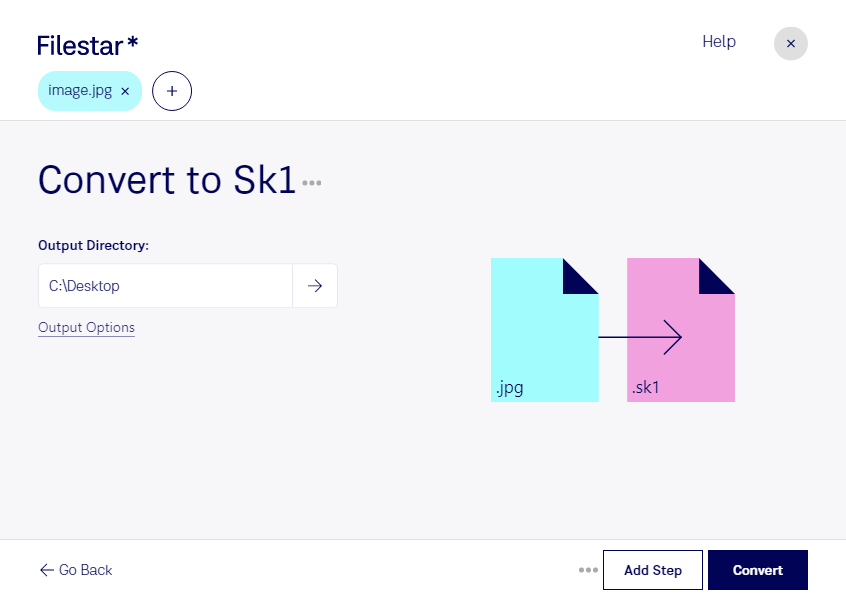Are you a graphic designer or a professional in need of converting raster images to vector graphics? Look no further than Filestar's JPG to SK1 converter. With this software, you can easily convert your JPEG images to sK1 vector graphics, allowing for better scalability and editing capabilities.
One of the key features of Filestar's software is the ability to perform bulk or batch conversions. This means that you can convert multiple files at once, saving you time and effort. And with Filestar running on both Windows and OSX, you can use it no matter what operating system you prefer.
Professionals in various industries can benefit from converting JPG to SK1. For example, graphic designers can use sK1 files to create logos, illustrations, and other graphics that need to be scalable without losing quality. Architects and engineers can use sK1 files to create technical drawings and diagrams. And textile designers can use sK1 files to create patterns for fabrics and other materials.
It's important to note that Filestar's software performs all conversions and processing locally on your computer. This means that your files are not uploaded to the cloud, ensuring that your data stays safe and secure. Plus, you don't need an internet connection to use the software, making it a reliable solution for professionals who need to work offline.
In conclusion, if you're looking for a safe and easy way to convert your JPEG images to sK1 vector graphics, Filestar's JPG to SK1 converter is the perfect solution. Try it out today and see how it can improve your workflow and productivity.