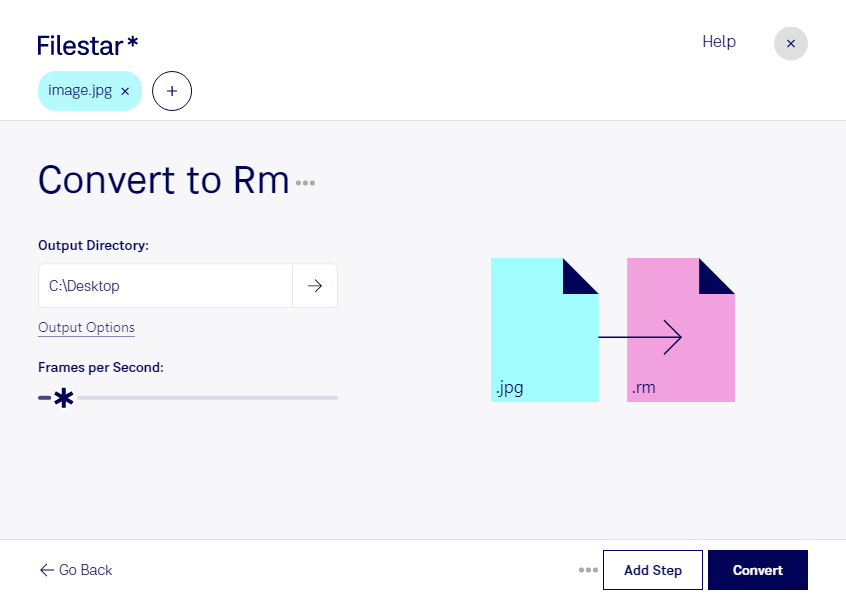Are you looking to convert your JPEG images to RealMedia files? Look no further than Filestar's powerful file conversion and processing software. With Filestar, you can easily and quickly convert your JPG files to RM files, all while enjoying the benefits of local processing on your computer.
One of the standout features of Filestar is its ability to handle bulk or batch conversions, which can save you time and effort. Whether you have a single image or hundreds, Filestar can handle the job with ease.
Filestar is available for both Windows and OSX, so no matter what operating system you use, you can take advantage of its powerful features. And because Filestar is a locally installed software, you can rest assured that your files are processed safely and securely on your own computer, without the need for an internet connection.
But who might find convert jpg to rm useful? Professionals in the video production industry, for example, could benefit from this feature. By converting their JPEG images to RM files, they can easily incorporate them into their video projects, creating a seamless and professional end result.
So why wait? Download Filestar today and start converting your JPEG images to RM files in no time. With its powerful features, ease of use, and local processing capabilities, Filestar is the perfect choice for all your file conversion and processing needs.