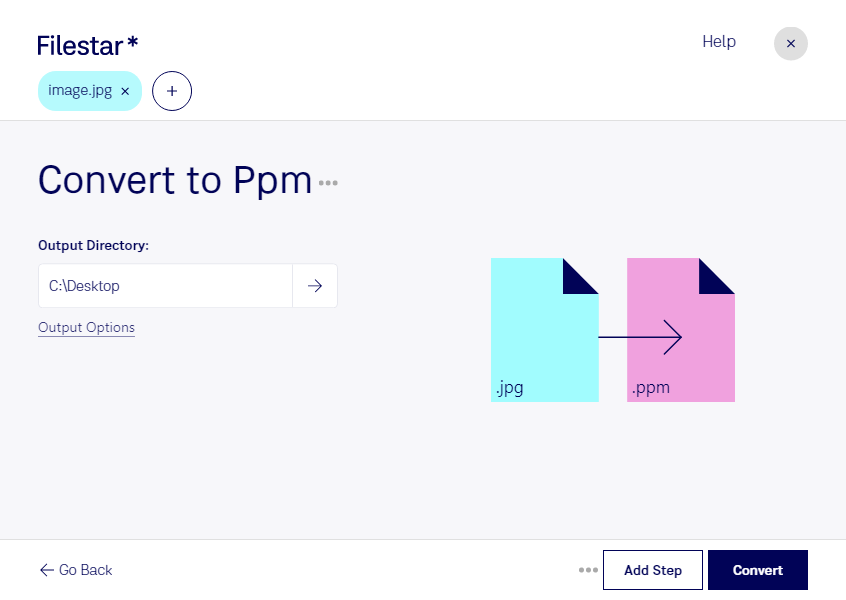Are you looking for a reliable software to convert your JPEG images to Portable Pixmap images? Look no further than Filestar. Our software allows you to convert your files quickly and easily, without the need for an internet connection.
With Filestar, you can convert your files in bulk or batch operations, saving you time and effort. Our software runs on both Windows and OSX, so you can use it no matter which operating system you prefer.
Professionals in graphic design, photography, and other industries can benefit from converting JPG to PPM. For example, graphic designers may need to convert images to PPM for use in certain software programs. Photographers may need to convert their images to PPM for printing purposes. No matter what your profession, Filestar makes it easy to convert your files quickly and efficiently.
One of the benefits of using Filestar is that you can convert your files locally on your computer. This means that your files are not processed in the cloud, which can be a security risk. By processing your files locally, you can ensure that your files are safe and secure.
In conclusion, if you need to convert your JPEG images to Portable Pixmap images, Filestar is the perfect software for the job. With our fast and easy conversion process, you can convert your files in no time. Try Filestar today and see for yourself how easy it is to convert your files.