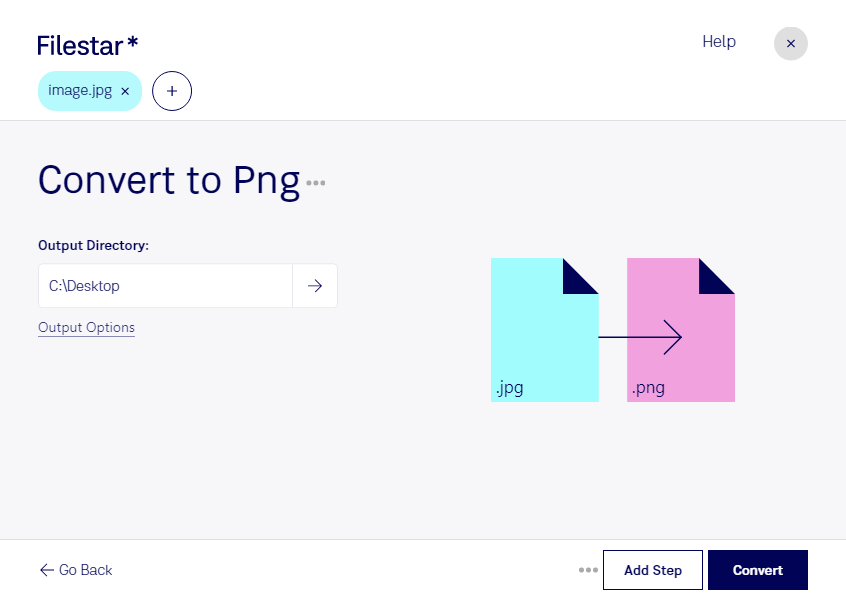Are you tired of working with JPG files that don't meet your needs? Do you need to convert them to PNG for a better quality and transparent background? Look no further than Filestar, the versatile file conversion software that can handle all your conversion needs.
With Filestar, you can easily convert JPG to PNG in bulk. Whether you have a few images or hundreds, Filestar can handle the job quickly and efficiently. And because the software runs on both Windows and OSX, you can use it no matter what platform you prefer.
But why might a professional need to convert JPG to PNG? Well, for starters, PNG files are ideal for web design, as they offer a transparent background and a higher quality than JPG. This makes them perfect for logos, icons, and other graphics that need to be displayed on a website. Additionally, PNG files are often used in professional design software, such as Adobe Photoshop or Illustrator.
One of the best things about Filestar is that it allows you to convert and process your files locally on your computer. This means that your files are not uploaded to the cloud, where they could potentially be accessed by other people. By keeping your files safe and secure on your own computer, you can have peace of mind knowing that your data is protected.
In conclusion, if you need to convert JPG to PNG, look no further than Filestar. With its powerful batch conversion capabilities and support for both Windows and OSX, it's the perfect tool for professionals who demand the best. And with local processing, you can keep your files safe and secure at all times. Try Filestar today and see the difference for yourself!