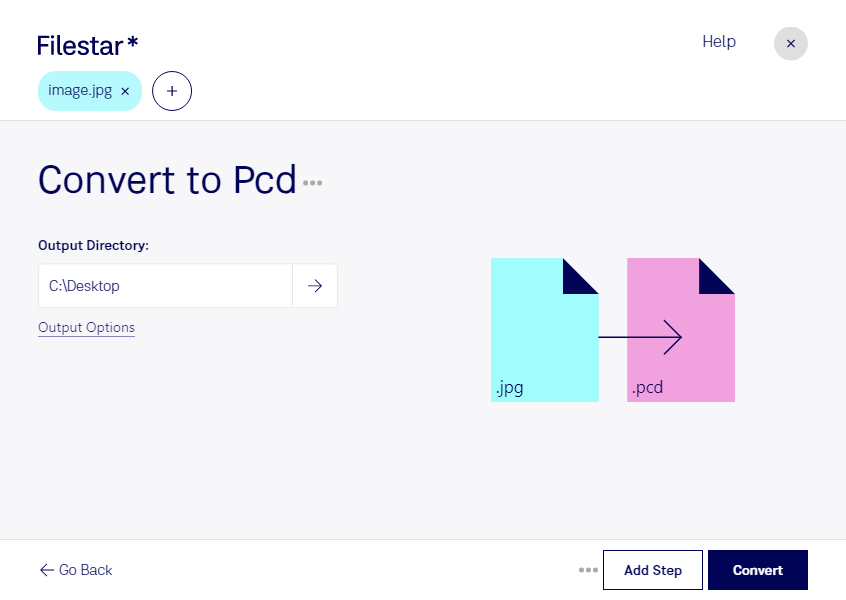Are you a professional photographer, designer, or graphic artist looking for a reliable way to convert your JPEG images to Photo CD format? Look no further than Filestar's powerful batch conversion software. With Filestar, you can easily convert your images locally on your Windows or OSX computer, without the need for an internet connection.
Whether you're looking to convert a few images or a large batch, Filestar's bulk conversion tool makes the process quick and easy. Simply select the JPEG images you wish to convert, choose the Photo CD format, and let Filestar do the rest. With Filestar's intuitive interface and powerful conversion engine, you can convert hundreds or even thousands of images in just a few clicks.
But that's not all. Filestar also offers a range of other powerful image processing tools, including resizing, cropping, and color correction. And with support for a wide range of file formats, including JPEG, PNG, BMP, and more, Filestar is the perfect all-in-one image processing solution for professionals.
So why convert your images locally on your computer instead of in the cloud? For one, it's safer. When you process your images locally on your computer, you don't have to worry about sensitive data being sent over the internet to a third-party server. And with Filestar's powerful local processing engine, you can be sure that your images are being processed quickly and securely.
So if you're looking for a reliable way to convert your JPEG images to Photo CD format, look no further than Filestar. Try it today and see the difference for yourself.