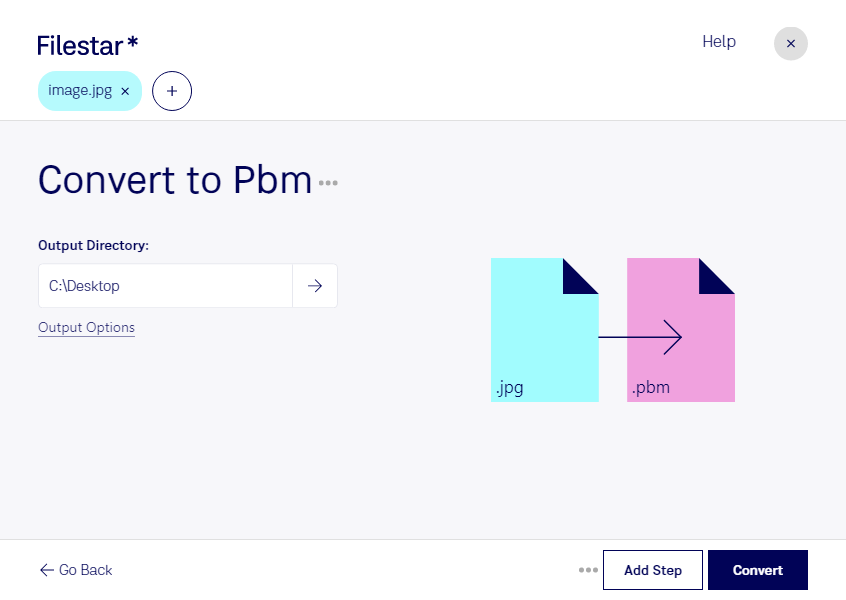Are you looking for a reliable and efficient way to convert your JPG images to PBM format? Look no further than Filestar - the ultimate file conversion and processing software. With Filestar, you can easily convert your JPG files to PBM format in just a few clicks, making it the perfect tool for anyone who needs to work with raster image files.
One of the many benefits of using Filestar is the ability to perform bulk or batch conversions and operations. This means you can convert multiple JPG files to PBM format simultaneously, saving you valuable time and effort. Whether you need to convert a few images or hundreds, Filestar can handle it all.
Another advantage of using Filestar is that it runs on both Windows and OSX, making it accessible to a wide range of users. No matter what platform you're using, you can rely on Filestar to deliver fast and accurate file conversions and processing.
Professionals in various industries can benefit from converting JPG to PBM format. For example, graphic designers often work with raster images and need to convert them to different formats for various projects. Architects and engineers may also need to convert images for use in CAD software or other design applications.
Finally, it's worth noting that processing files locally on your computer is generally safer than using cloud-based services. With Filestar, you can convert and process your files without worrying about your data being compromised or accessed by unauthorized parties.
In conclusion, if you need to convert JPG images to PBM format, Filestar is the perfect tool for the job. With its powerful features, easy-to-use interface, and cross-platform compatibility, Filestar is the ultimate file conversion and processing software. Try it out today and see for yourself how it can simplify your workflow and save you time and effort.