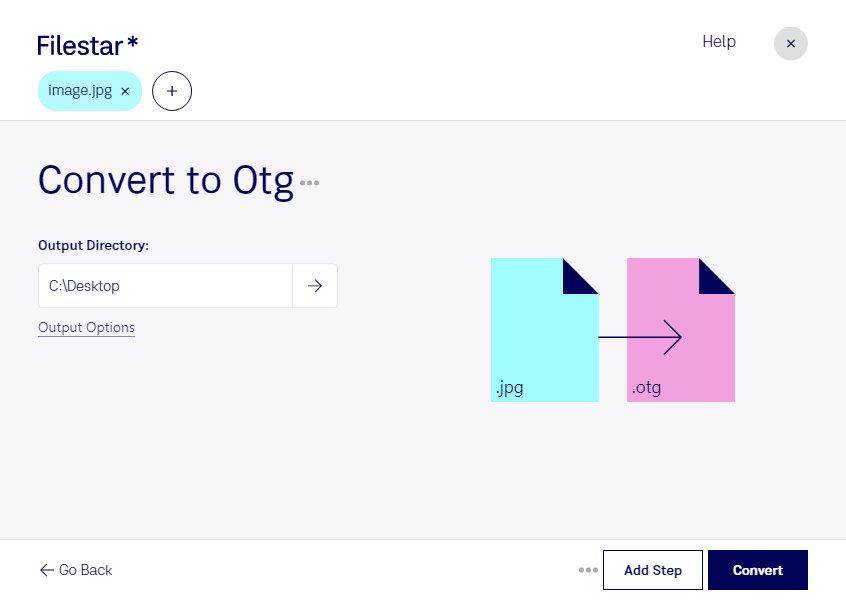Are you a graphic designer or work with vector graphics? Do you need to convert a large number of JPEG images to OpenDocument Graphic Templates? With Filestar's batch conversion software, you can easily convert your files in just a few clicks.
Filestar's software runs locally on your computer, ensuring safe and secure conversion without the need for an internet connection. You can convert a large number of files at once, thanks to the software's bulk conversion feature.
Converting your files locally on your computer is not only safer, but it also allows for faster processing times. You don't have to worry about slow internet speeds or the security of your files when using Filestar's software.
The software is available for both Windows and OSX, making it accessible to a wide range of professionals who work with vector graphics. Whether you're a graphic designer, architect, or engineer, the ability to convert JPEG images to OpenDocument Graphic Templates can be incredibly useful.
For example, architects often use vector graphics to create floor plans and elevations. By converting their JPEG images to OpenDocument Graphic Templates, they can easily edit and manipulate the files to create professional-looking designs.
In conclusion, if you need to convert a large number of JPEG images to OpenDocument Graphic Templates, Filestar's batch conversion software is the perfect solution. With its safe and secure local processing, bulk conversion feature, and availability on both Windows and OSX, it's a must-have tool for professionals who work with vector graphics.