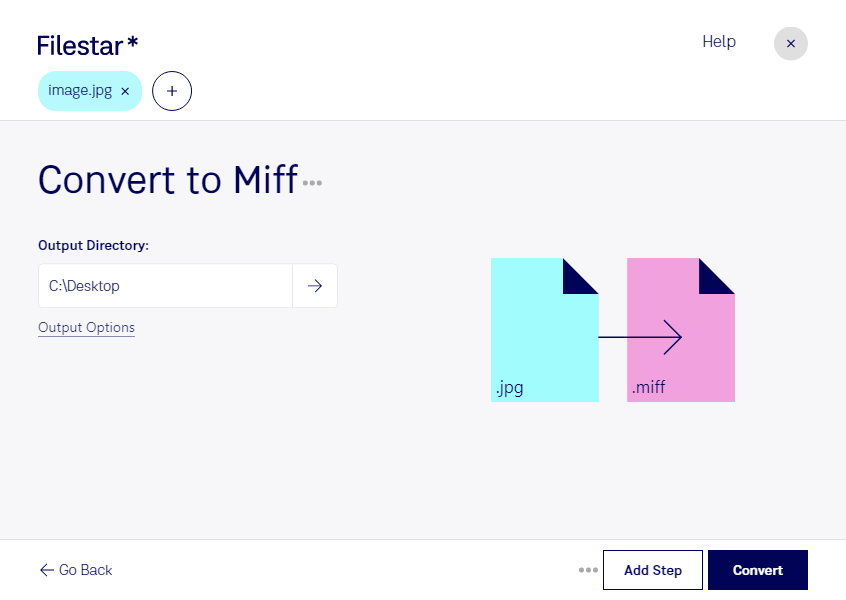Are you a professional in need of a reliable and efficient tool to convert JPEG images to Magick images? Look no further than Filestar. Our software allows for bulk conversion operations, making it easy to process large quantities of files quickly and efficiently.
Whether you're a graphic designer, photographer, or simply someone who frequently works with image files, our software is designed to meet your needs. With Filestar, you can convert JPEG images to Magick images in just a few clicks, saving you time and effort.
One of the key benefits of using Filestar is that it runs on both Windows and OSX, making it accessible to a wide range of users. Additionally, our software allows you to process files locally on your computer, providing an added layer of security compared to cloud-based solutions.
Converting JPEG images to Magick images can be useful in a variety of professional settings. For example, graphic designers may need to convert images to ensure that they are compatible with certain software programs or to optimize them for print or web use. Photographers may need to convert images to ensure that they are properly formatted for use in galleries or publications.
No matter what your specific needs may be, Filestar is here to help. Our easy-to-use software makes it simple to convert your JPEG images to Magick images quickly and efficiently. Try it out today and see the difference for yourself.