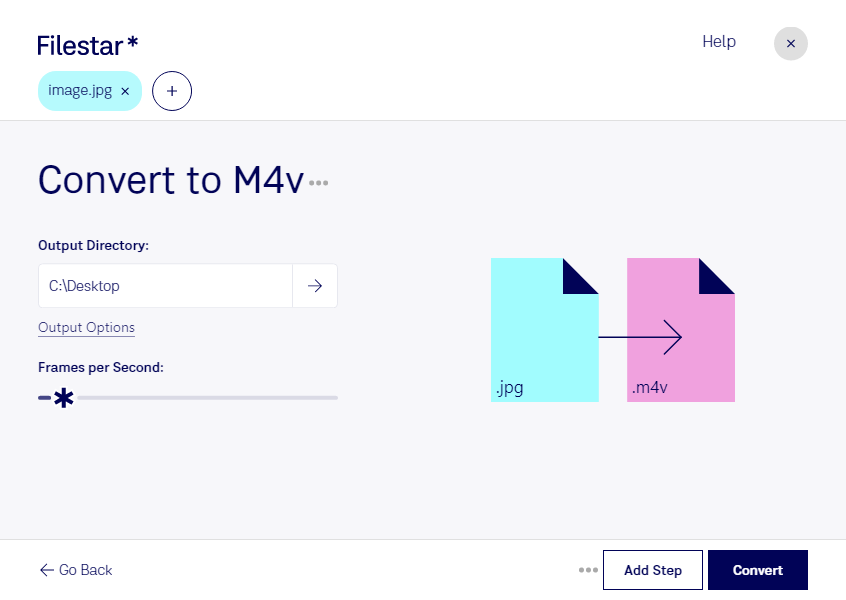Are you looking for a simple and secure way to convert your JPEG images to iTunes videos? Look no further than Filestar's powerful file conversion software. With our user-friendly interface and versatile tools, you can easily convert your JPG files to M4V in just a few clicks.
One of the standout features of Filestar is our ability to perform bulk conversions and operations. This means you can convert multiple files at once, saving you time and hassle. Whether you're working with a large collection of images or need to convert files for a project, Filestar makes it easy.
Our software runs on both Windows and OSX, making it accessible to a wide range of users. Whether you're a professional photographer, graphic designer, or simply need to convert files for personal use, Filestar has you covered.
So, why might someone need to convert JPG to M4V? Well, if you're a marketer or content creator, you might need to create video ads or promotional content using your existing image assets. By converting your JPG files to M4V, you can easily create engaging video content that will capture your audience's attention.
Another benefit of using Filestar for your conversions is the added security of processing files locally on your own computer. Unlike cloud-based converters, you don't have to worry about your files being compromised or accessed by unauthorized parties.
In conclusion, Filestar's batch conversion software is the perfect solution for anyone looking to convert their JPEG images to iTunes videos quickly and easily. With our versatile tools, secure processing, and user-friendly interface, you can get the job done in no time. Try Filestar today and see the difference for yourself.