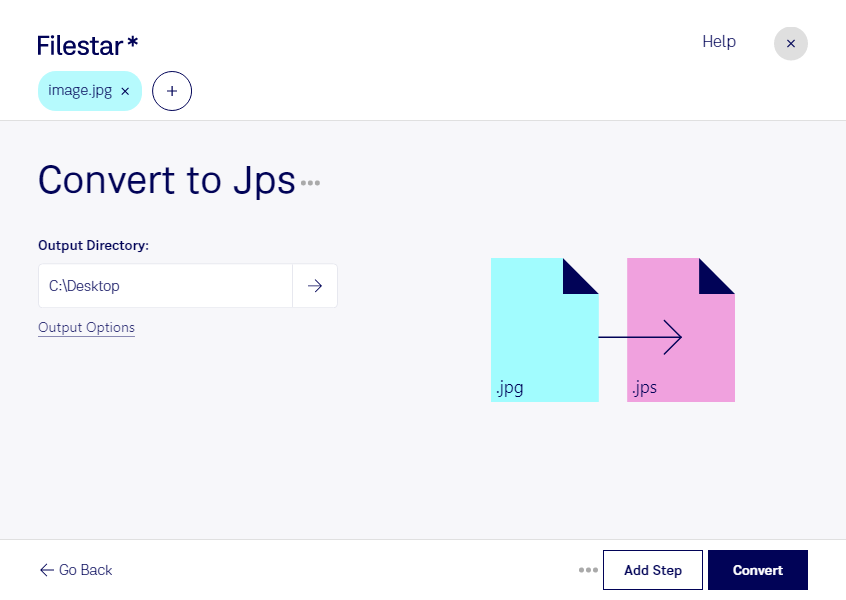Are you a professional photographer or graphic designer looking to create stunning 3D images? Look no further than Filestar's bulk image conversion software. With the ability to convert JPG to JPS files in bulk, you can save time and streamline your workflow.
Our software runs on both Windows and OSX, making it accessible to a wide range of professionals. Whether you're creating 3D images for a marketing campaign or a client's website, our software has got you covered.
But why convert JPG to JPS files? Stereo JPEG images are perfect for creating 3D images that can be viewed with 3D glasses. This can be useful in a variety of industries, from real estate to e-commerce. For example, a real estate agent could create 3D images of a property to give potential buyers a better sense of the space. An e-commerce website could use 3D images to showcase products in a more interactive way.
And with our bulk conversion feature, you can convert multiple JPG files to JPS files at once, saving you valuable time and effort. Plus, because our software processes files locally on your computer, you can rest assured that your sensitive data is safe and secure.
In conclusion, if you're looking for a reliable and efficient way to convert JPG to JPS files, look no further than Filestar's bulk image conversion software. Download it today and take your 3D imaging to the next level.