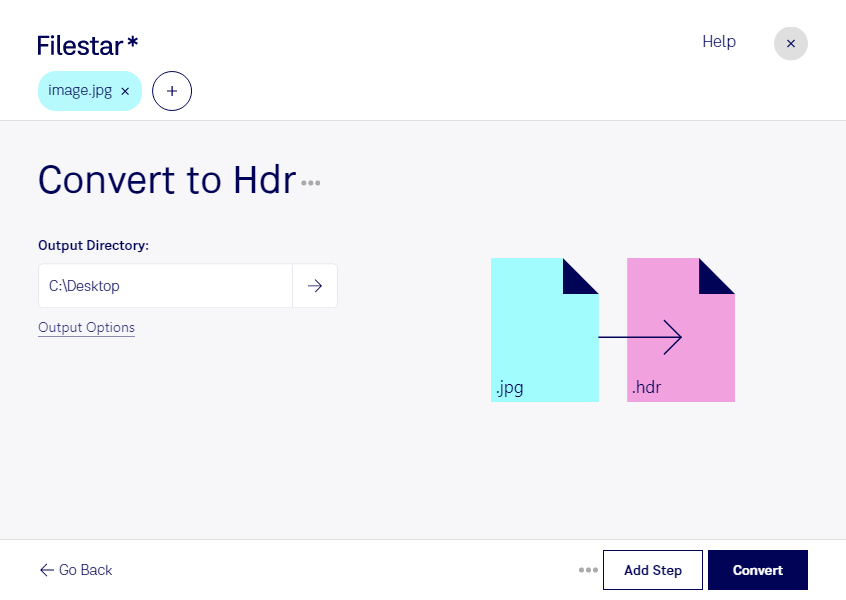Are you looking for a way to convert JPG to HDR? Filestar is the solution you need. Our software allows you to easily convert your JPEG images to High Dynamic Range (HDR) images with just a few clicks. Whether you need to convert a single image or a batch of files, Filestar makes it easy.
One of the best things about Filestar is that it runs on both Windows and OSX, so you can use it no matter what operating system you prefer. Plus, because it's a desktop application, you don't have to worry about an internet connection or the security of your files in the cloud.
But why might you need to convert JPG to HDR in the first place? HDR images are great for capturing a wide range of colors and tones, making them ideal for professional photographers, graphic designers, and anyone who wants to create stunning visuals. For example, real estate photographers often use HDR images to showcase the full range of lighting in a room, while product photographers can use HDR to highlight the details and textures of their products.
With Filestar, you can convert your JPG images to HDR quickly and easily, without sacrificing quality. And because you can convert multiple files at once, you can save time and streamline your workflow. Plus, because the software runs locally on your computer, you can be sure that your files are safe and secure.
In conclusion, if you need to convert JPG to HDR, Filestar is the perfect solution. Try it today and see how easy it is to create stunning HDR images from your JPEG files. Don't hesitate to get in touch if you have any questions or need help getting started.