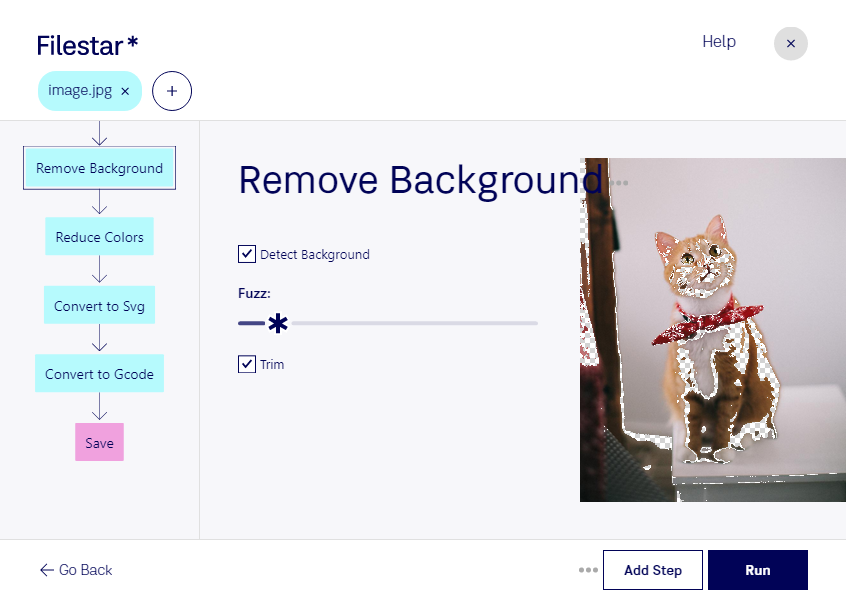Are you a professional in the 3D printing or CNC machining industry? Do you need to convert JPG images to Gcode files for your work? Look no further than Filestar. Our software allows for local bulk conversion and operations, giving you complete control over your files.
With Filestar, you can easily convert your JPG images to Gcode files, which are essential for 3D printing and CNC machining. Our software runs on both Windows and OSX, so no matter what operating system you use, you can take advantage of our powerful conversion tools.
One of the benefits of using Filestar is the ability to perform bulk or batch operations. This means you can convert multiple files at once, saving you time and effort. Whether you need to convert a few images or hundreds, Filestar can handle it.
Converting and processing your files locally on your computer is also much safer than using cloud-based solutions. With Filestar, you don't have to worry about your files being compromised or stolen. You have complete control over your data, ensuring your sensitive information stays safe.
Professionals in industries like 3D printing, CNC machining, and more can benefit from using Filestar to convert JPG images to Gcode files. Whether you're a hobbyist or a seasoned professional, our software can help streamline your workflow and make your job easier.
Don't waste any more time searching for a reliable JPG to Gcode converter. Try Filestar today and see how easy it is to convert your files locally and in bulk. Contact us to learn more or download a free trial.