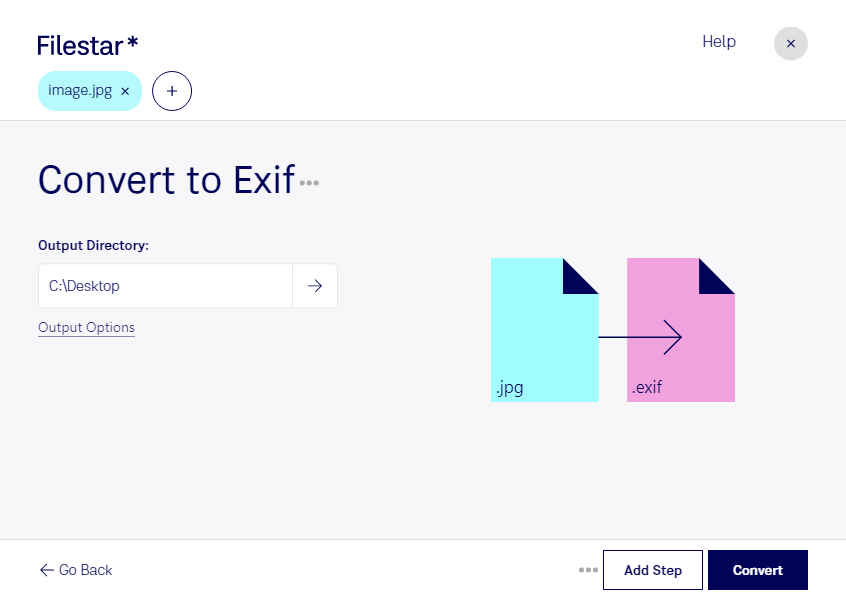Are you a professional photographer or graphic designer who needs to convert large batches of JPG images to EXIF format? Look no further than Filestar. Our powerful file conversion and processing software allows you to quickly and efficiently convert your files without sacrificing quality.
With Filestar, you can perform bulk conversions and operations, saving you valuable time and effort. And because our software runs on both Windows and OSX, you can use it no matter what operating system you prefer.
But why convert JPG to EXIF in the first place? EXIF files contain important metadata such as camera settings, date and time of capture, and even GPS location data. This information can be crucial for professional photographers who need to organize and manage their images, or for anyone who wants to keep track of where their photos were taken.
And when it comes to file conversion and processing, it's always safer to do it locally on your own computer rather than relying on cloud-based services. With Filestar, you can rest assured that your files are secure and protected.
So if you need to convert JPG to EXIF, try Filestar today. Our easy-to-use software and powerful features make it the perfect solution for all your file conversion needs.