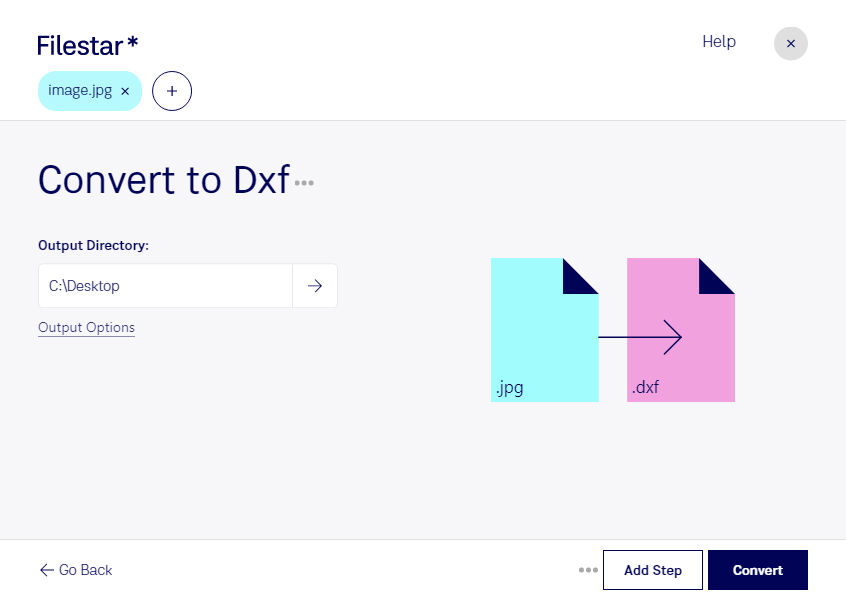Are you tired of manually tracing raster images to create CAD files? Look no further than Filestar's JPG to DXF conversion software. Our software allows for bulk conversion, making it easy to process large amounts of files at once. And with the ability to run on both Windows and OSX, our software is accessible to professionals in a variety of industries.
But who can benefit from converting JPG to DXF? Professionals in architecture, engineering, and design often have to work with both raster and CAD files. By converting JPG files to DXF, they can easily integrate raster images into their CAD designs. This can save time and increase accuracy, as manually tracing images can be time-consuming and prone to errors.
One advantage of using our software is that all conversions and operations are performed locally on your computer. This means that your files are not being sent to the cloud, where they could potentially be accessed by others. This is particularly important for professionals who work with sensitive or confidential information.
In conclusion, whether you're a professional in architecture, engineering, or design, or simply need to convert a large number of files, Filestar's JPG to DXF conversion software is the perfect solution. Try it out today and see how easy it is to create accurate CAD files from raster images.