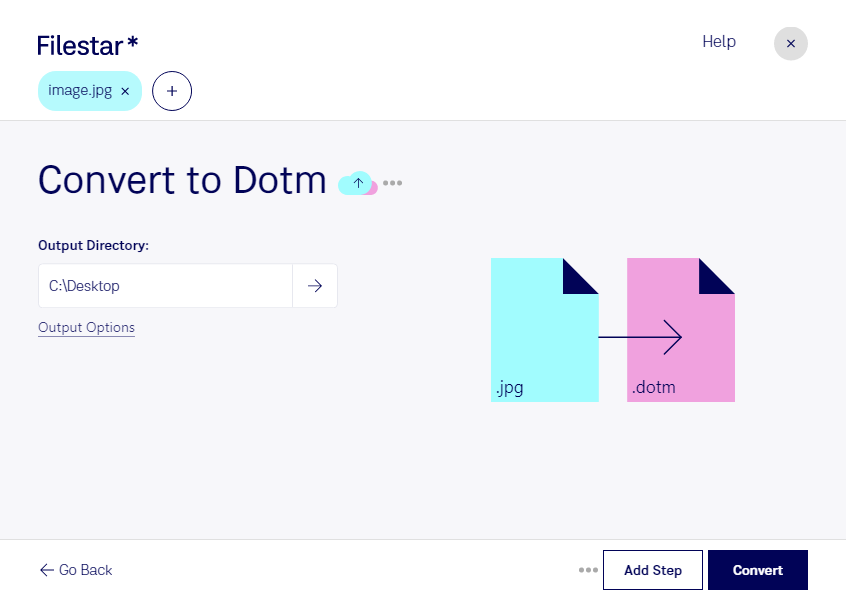Are you a professional who needs to create high-quality documents for your business or clients? Do you have a large number of JPEG images that you need to convert to Word Open XML Macro-Enabled Document Templates? Look no further than Filestar's powerful file conversion software. With Filestar, you can convert JPG to DOTM with ease and speed, thanks to our bulk conversion feature.
Whether you're working on a Windows or OSX computer, Filestar has you covered. Our software is designed to run on both platforms, so you can convert your files no matter what type of computer you're using. Plus, because Filestar is a locally installed application, you can be sure that your files are being processed safely and securely on your own computer, without the need for an internet connection.
So why might you need to convert JPG to DOTM? There are many reasons why professionals might need to create Word Open XML Macro-Enabled Document Templates from JPEG images. For example, you might need to create professional-looking documents such as invoices, reports, or proposals. By converting your JPEG images to DOTM, you can ensure that your documents have a consistent look and feel, with the same fonts, colors, and formatting throughout.
With Filestar, you can convert your files quickly and easily, without the need for any technical expertise. Simply drag and drop your JPEG images into the software, select the DOTM format, and hit convert. Filestar will take care of the rest, processing your files in bulk so you can get your work done faster.
In conclusion, if you're a professional who needs to create high-quality documents quickly and easily, Filestar's JPG to DOTM conversion feature is the perfect solution. With bulk conversion, cross-platform compatibility, and local processing, you can be sure that your files are in safe hands. Try Filestar today and see the difference for yourself!