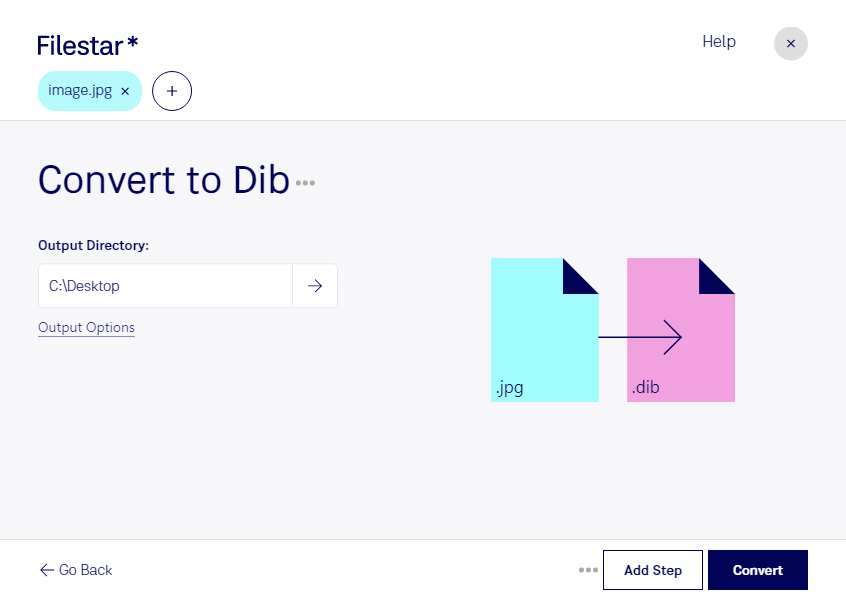Are you a professional in graphic design or printing looking for a reliable software to convert your JPEG images to DIB format? Look no further than Filestar. Our software allows you to easily convert your files locally on your Windows or OSX computer, providing a fast and secure solution for all your conversion needs.
With Filestar, you can convert your files in bulk or perform batch operations, saving you time and effort. Our software is designed to be user-friendly, even for those without technical expertise. Simply drag and drop your JPEG files into the software and convert them to DIB format with just a few clicks.
But why convert locally on your computer instead of in the cloud? By processing your files locally, you can ensure the security and privacy of your sensitive data. With Filestar, you don't have to worry about your files being stored on a third-party server or being accessed by unauthorized users.
Whether you're a graphic designer, printer, or simply looking for a reliable software to convert your files, Filestar has got you covered. Try our software today and experience the convenience and efficiency of local file conversion.