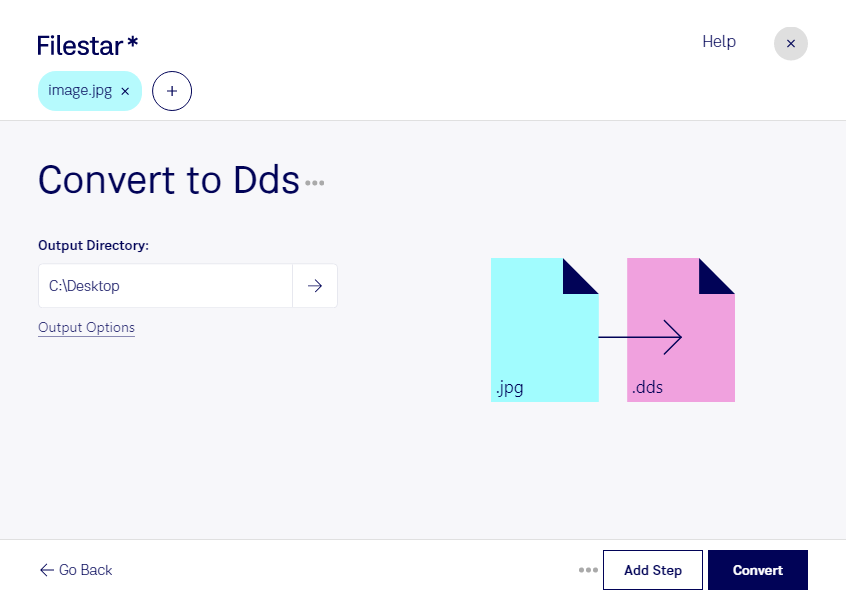Are you a professional in the gaming or graphics industry? Do you need to work with DirectDraw Surface (DDS) files? With Filestar, you can easily convert your JPEG (JPG) images to DDS format.
Filestar's software allows for bulk/batch conversion/operations, so you can convert multiple files at once, saving you time and effort. Plus, with the ability to process files locally on your Windows or OSX computer, you can keep your files safe and secure.
Converting your files locally on your computer also means that you don't have to worry about internet connection issues or relying on a cloud-based service. You have full control over your files and can be confident that they are being processed securely.
In the gaming industry, DDS files are commonly used for textures and 3D models. By converting your JPEG images to DDS format, you can ensure that your graphics are high quality and compatible with your projects. Graphic designers and photographers can also benefit from this conversion, as DDS files are often used in digital art and design.
Filestar's user-friendly interface makes it easy to convert your files with just a few clicks. Whether you need to convert a single file or a large batch, Filestar can handle it all. Plus, with the ability to process files locally on your computer, you can be confident that your files are being handled safely and securely.
Convert your JPEG images to DDS format today with Filestar. Try it out and see how easy and efficient file conversion can be!