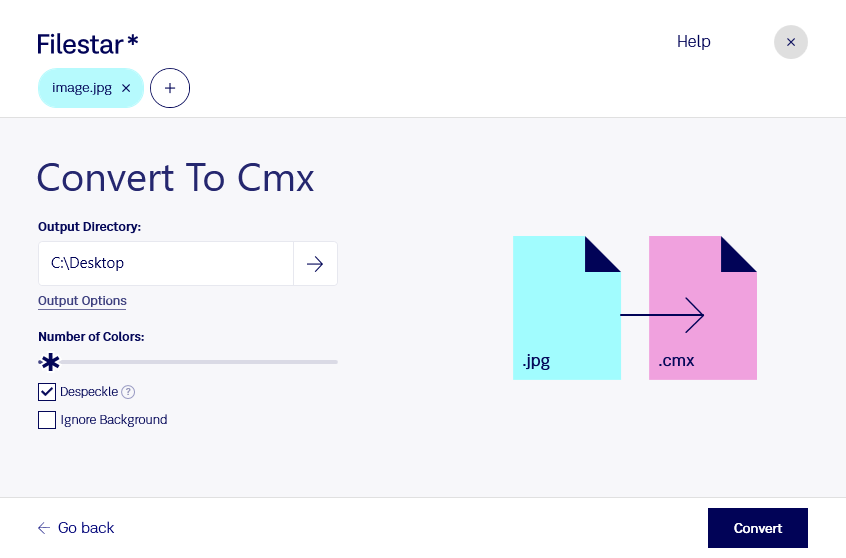Are you a professional designer or artist looking for a reliable way to convert your JPG images to CMX files? Look no further than Filestar's powerful file conversion software. Our software is designed to make the conversion process fast, easy, and secure - all from the comfort of your own computer.
With Filestar, you can convert your JPG files to CMX files in bulk, saving you time and effort. Plus, our software runs on both Windows and OSX, so you can use it no matter what operating system you prefer.
But why might you need to convert your JPG files to CMX files in the first place? Well, CMX files are vector images, which means they can be scaled up or down without losing any quality. This makes them ideal for professionals who need to create high-resolution images for print or other projects. For example, graphic designers, artists, and architects might all find themselves needing to convert JPG files to CMX files at some point.
And when you use Filestar's software to do this, you can be sure that your files are being processed locally on your computer, rather than in the cloud. This means that your files are more secure and less likely to be compromised by hackers or other online threats.
So if you're looking for a reliable way to convert your JPG files to CMX files, give Filestar a try. Our software is fast, easy to use, and secure - everything you need to get the job done right.