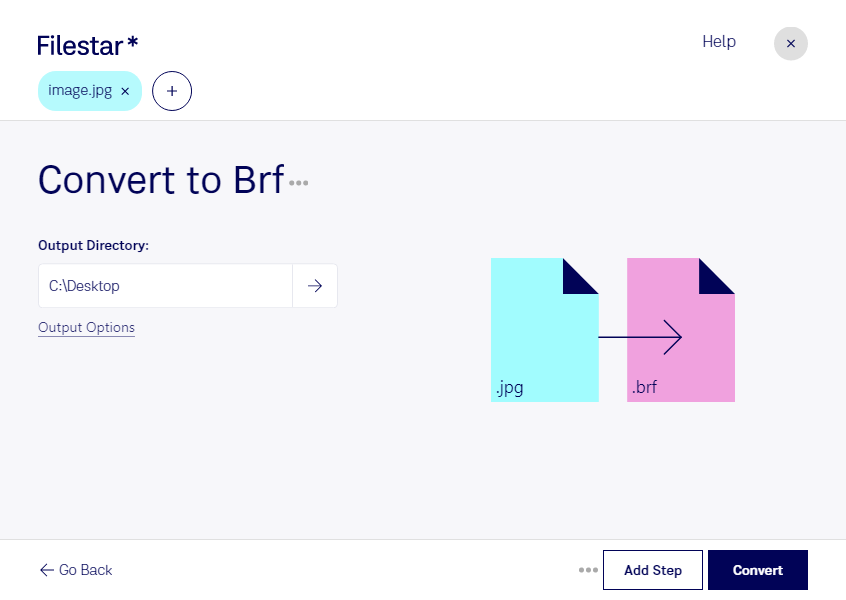Convert JPG to BRF with Filestar's batch conversion software. If you're working with visually impaired individuals, converting JPEG images to Braille Ready Format (BRF) is essential. With Filestar, you can easily convert your JPEG images to BRF, making them accessible to those who rely on Braille.
One of the best features of Filestar's software is its ability to perform bulk or batch conversions. This means that you can convert multiple JPEG images to BRF at once, saving you time and effort. Whether you're a teacher, a publisher, or a graphic designer, this feature will make your work much easier.
Filestar's software runs on both Windows and OSX, making it accessible to a wide range of users. You don't need an internet connection to use it, so you can convert your files securely and without worrying about your data being compromised.
Professionals who work with visually impaired individuals will find Filestar's software incredibly useful. For example, teachers can convert classroom materials, such as diagrams and illustrations, into BRF so that their visually impaired students can access them. Publishers can convert books and other materials into BRF, making them accessible to a wider audience.
Converting your files locally on your computer is much safer than using an online converter. When you use an online converter, you're uploading your files to a third-party server, which can be risky. With Filestar, you don't have to worry about your data being compromised, as everything is done locally on your computer.
In conclusion, if you need to convert JPEG images to Braille Ready Format (BRF), Filestar's batch conversion software is the perfect solution. It's fast, secure, and easy to use, and it runs on both Windows and OSX. Try it out today and make your files accessible to everyone.